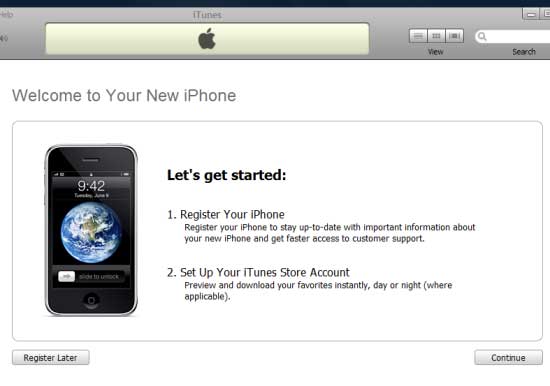How to Activate a New 3G iPhone

If you bought a new iPhone 3G or you just reset your iPhone and your SIM card is not working there is no need to panic; an iPhone 3G can be activated by anyone and it hardly takes 5 minutes to do that.
iPhone is a bit different from phones of other companies as it’s not like a regular plug and play device and does not work with SIM card of every network without a proper activation. Without activating the iPhone the owner will not be able to access all features of his/her phone.
Things required.
– An Apple iPhone 3G.
– A personal computer.
– An Internet connection.
Instructions
-
1
Inserting the SIM card
Insert the SIM card in the SIM jacket of your iPhone and lock it in. Apple provides a small metal pin in the mobile box which you can use to push the small hole located on the top of the device to reveal the SIM jacket. Now turn on the iPhone by pressing the power button on the top of the device for 2-3 seconds straight.
Make sure that the SIM card is place properly or your iPhone will display an error message.
Image courtesy: techiechips.com

-
2
Downloading and installing iTunes
In your computer type www.apple.com/itunes/download in the address bar and hit enter. Here download the latest version of Apple iTunes on your computer and install it.
Image courtesy: apple.com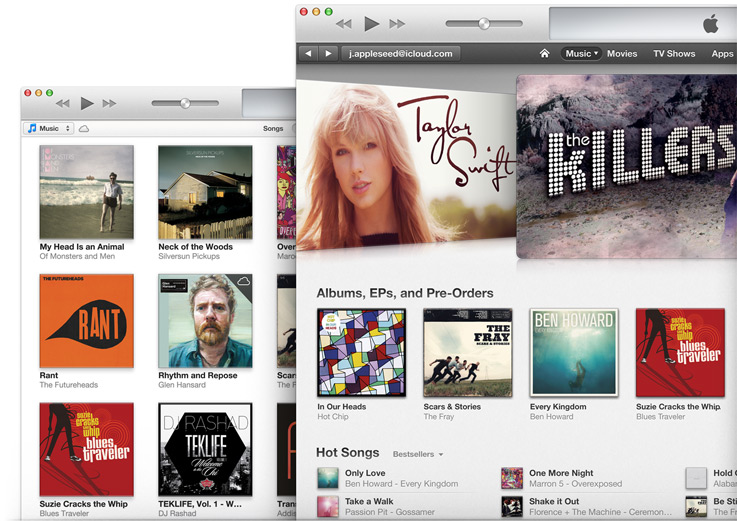
-
3
Activating the iPhone 3G
Connect your iPhone to the computer with the help of the USB data cable provided in the box. Now open iTunes on the computer. iTunes will automatically detect the correct carrier settings and then ask you to download the latest version. This will unlock your iPhone 3G.
Image courtesy: techiechips.com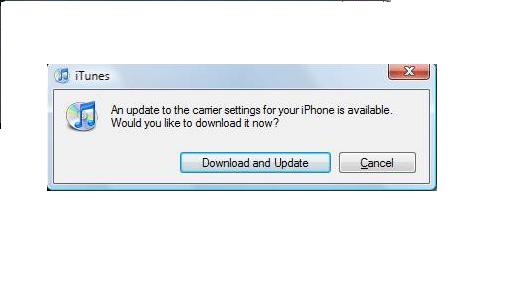
-
4
Registering the iPhone
Now you will get this screen on your Apple iPhone. If you click on register you will be asked to create an Apple account for your phone. When you complete the registration or tap on “register later” option you will be asked to enter your phone name and other basic details.
Then Apple iTunes will give you the option to synchronize emails, contacts and other things from your personal computer.
That’s pretty much it, congratulations on unlocking your iPhone 3G.
Image courtesy: techiechips.com