How to Create an Online Party Invitation
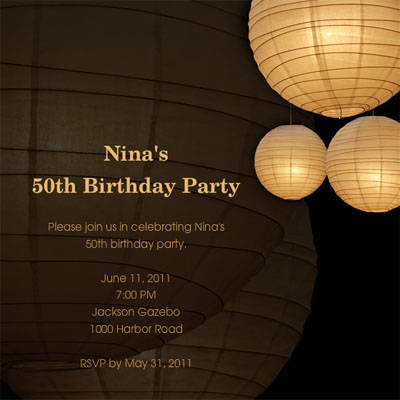
Creating free online party invitations is not that difficult. By following the right procedure and being patient, you can perform this task by yourself. It is recommended to pay attention to details when creating free online invitations. A good looking invitation can leave a very good impression on the invitees. There are numerous useful websites on the internet that offer free online invitation services. However, you should choose the one that best suits your needs. Be creative when designing the invitation card. It is advised to choose the design that is appropriate for your party.
Instructions
-
1
Consider paying attention to details when preparing online invitation cards. If you are careless the cards will look untidy. It is vital to make sure all the details of the party on the invitation cards is correct. Wrong information can mislead your guests and therefore you should be extremely careful when performing this task.
-
2
Add the date and time of party, venue, contact phone number, your personal details including full name and address and specific instructions. Your guests will need to be informed if there is a change in timings or venue. It is recommended to prepare a list of items of information needed before creating your free online invitation cards. Prepare another list of guests you are planning to invite. If possible, have their names and email addresses ready prior to sending out the online invitation.
-
3
Evite is one of the most commonly used websites for creating free online invitation cards. Switch on your computer and wait for Windows to load. Provide your control panel username and password. On the desktop menu, click the internet browser icon. Type in Evite website address in the URL section and you will be navigated to the page where can you start creating party invitation cards.
-
4
You will be required to register before choosing a theme or background for your invitation cards. Evite offers many themes and templates but you should choose one that is appropriate for your party. Edit all the details on the card including phone numbers, location and your name. Select the number of cards you would like to send out. This can be done either manually or importing the contacts through an address book. Click the send button at the bottom of the page and wait for the guests to respond.







