How to Create Gmail Email Account
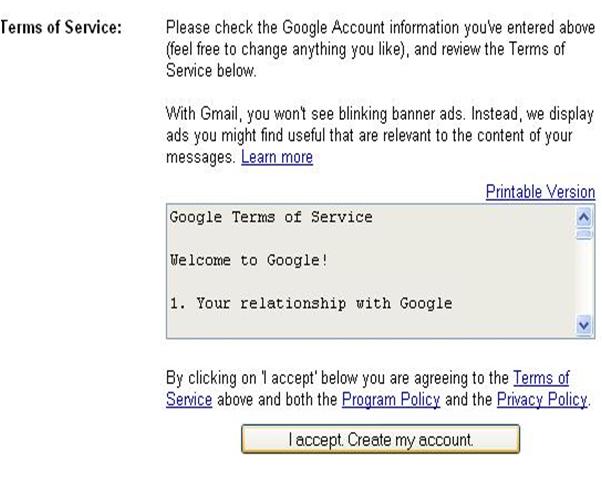
Gmail is a project of Google, one of the most well reputed companies. It offers web mail services as well as an instant messenger. Gmail is serving millions of its customers across the world and it is free, therefore you can avail unique Gmail services free of cost. Although there are many other companies offering a web mail facility but you have many reasons to open an account with Gmail. For example, they offer unique services as they offer less spam, mobile Gmail and even tons of space and a lot more. Once you open an email account with Gmail, you can access it from any part of the world with the help of your mobile phone. In addition to that, you really do not have to worry about constantly cleaning out your inbox as they provide you with a large space to store your emails.
Instructions
-
1
First of all, open Google’s Main page. Now, click the "Create an account” option on the right side of the screen.

-
2
Gmail account opening form will be open. Fill in the appropriate boxes very carefully and provide the company with the correct information. Start with your "First Name," "Last Name.”

-
3
After your name, it is time to select your desired login name - which is simply going to be your email ID. Once you select your desired email address, click on the "Check Availability" option to see if that login name is already chosen or not. If not, then go ahead with it. However if it already exists then you can choose among the suggested email addresses or keep trying your own until you create one that has not been selected by somebody else.
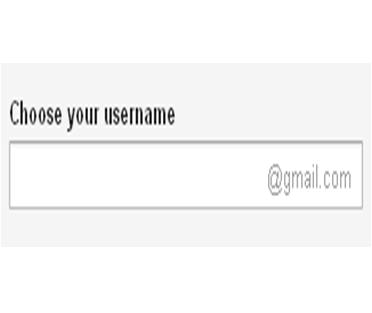
-
4
Now choose a password and confirm it in the next box. Try your level best to make your password as strong as you can in order to avoid account hacking in which someone can get into your account. However, once you enter your desired password you will be shown that your chosen password is either strong or weak.
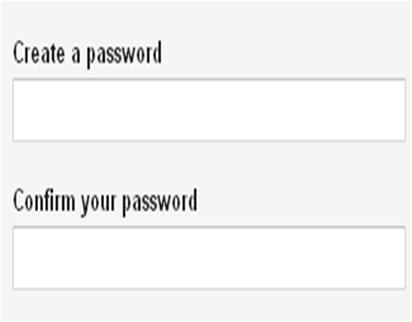
-
5
Move ahead and choose a security question that is easy for you to remember. This security question will be beneficial in case if you forget your password. Additionally, this question is a sign of security as it keeps others from trying to access your Gmail email account. Therefore, try to choose an answer to the security question you pick that only you know about.

-
6
After selecting a security question, enter a secondary email if you have one. Your secondary email is used to authenticate your Gmail email account should you ever encounter any sort of problem or forget your password. In case, if you do not have secondary email address, you may leave this box blank and move ahead.

-
7
Now, select your location (country), enter your complete date of birth and verify the word given to you.
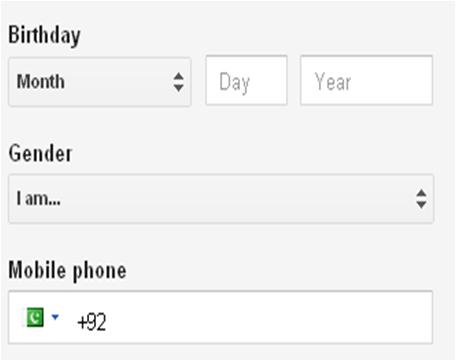
-
8
Your Gmail Email account opening form is almost filled; go through the terms and conditions carefully. Now click on the "I Accept, Create My Account" if you agree with the Gmail terms of service.

-
9
Congratulations, you have successfully created an email account with Gmail. Get started right away and enjoy.







