How to Create Wedding Invitations in Photoshop
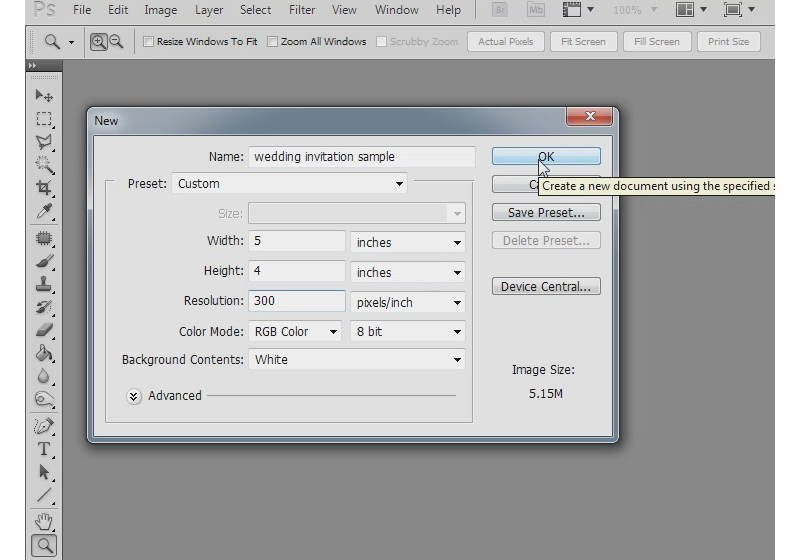
Adobe Photoshop is one of the most widely used photo editing software. It provides great assistance to photographers, graphic designers and web developers in their work and can even be used by any novice individual to create graphic designs, web pages or for photo editing.
If you want to save your money, you can use Photoshop to create your wedding invitations. It is not very difficult to create your own wedding invitations. All you need is to take some tutorials to learn about some specific tools in Photoshop.
Things Required:
– Computer
– Adobe Photoshop
– Textured paper
– Envelopes
Instructions
-
1
First of all, you have to open Photoshop. You can easily open Photoshop by double clicking the icon on your desktop. However, if you have not created any shortcut, just press start and choose it from the list of programmes.
-
2
After opening Photoshop, click on the file option and then on new. A box will appear on your screen. Choose your desired dimensions on that box. Usually, the wedding invitations are designed in 4 by 6 inches with the resolution of around 300 pixels. However, if you want to create the wedding invitations of any other size, just enter the desired dimensions.
-
3
Now, you have to choose the colour of your wedding invitations. Just open the colour tool and select the desired colour. You can also use multiple colours if you want. It is better to choose a neutral background colour so that your design and text becomes prominent on the invitation card.
-
4
To create watermark on your invitation, enter the text or make design and use any colour from the colour option which suits the overall colour scheme. Generally, wedding invitations have flowers, fountain or names of the bride and groom in watermark. It is extremely important for you to keep the colour opacity of the watermark low so that the text is easily readable.
-
5
Select your favourite font and enter all the text. Lucida Calligraphy, Edwardian Script, Garamond or Perpetua are mostly used for writing wedding invitations. However, if you want to use any other font, it is totally up to you. In addition to that, if you don’t like the fonts available in Photoshop by default. You can download your desired font(s) from the internet.
-
6
In the end, just click on ‘Save As’ option and save your file in high resolution.







