How to Determine If There Is Adware on your Computer

Adware is a type of computer software which automatically generates advertisements and displays them on the screen without the consent of the user. These ads are pretty annoying; and sometimes obstruct your view by displaying unwanted popups or play awkward sound tones in the background. Most of these Adwares are activated when you are start browsing the internet, while some of Adwares have an offline version as well.
Adware are different from other types of Malware as they do not cause the slowing down of the computer or leakage of important personal information. Still they are quite irritating, and it is recommended to get your system clean.
Instructions
-
1
To determine whether your computer has Adware or not, first of all inspect the system yourself.
-
2
Click on start, and then click on the control panel in the second tier of the menu to open the control panel. Double click on 'Add or Remove Programs' icon if you have using Windows XP, or in the later versions of the Windows it will be known as ‘Programs’.
-
3
Wait for the computer to generate the list of all installed software on your system and look for any unwanted software present. Most of these Adwares are installed during the installation of software, for example during the installation of Skype, a number of Adwares try to get saved to the computer system.
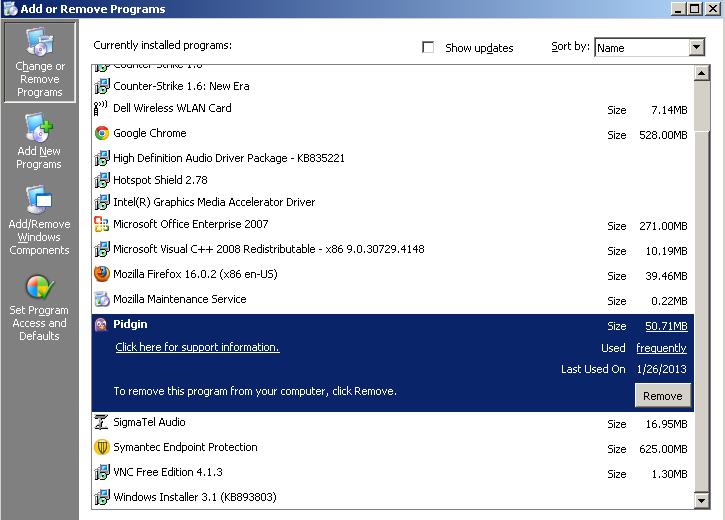
-
4
Download an Adware search tool such as Microsoft Malicious Software Removal tool or a third party’s software such as Ad-Aware. This option is the quickest and the easiest way to locate Adwares installed on your system. The software will scan each and every part of hard disk for Adwares and then display the results.
Most of these tools do not include the option to remove the detected malware, so you will have to delete them manually or install an Antivirus suite to delete the detected Malware.
Image courtesy: download.cnet.com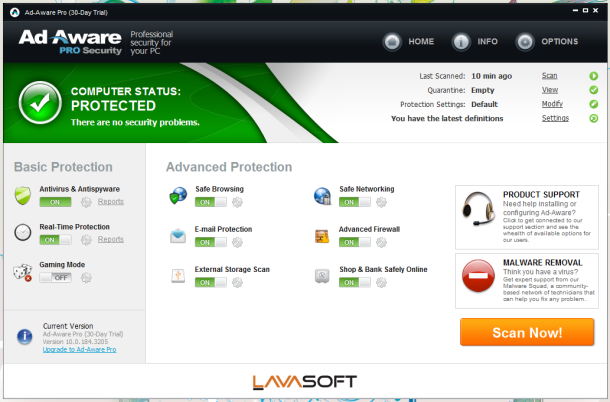
-
5
Click on 'Scan' and wait for the software to scan your complete computer. If Adwares are present in your system, it will identify them and display their names and location in a form of table.
-
6
If you want to get rid of these Adwares, research on them a bit on the internet. Find out how to remove these specific malware from your computer. The best course of action is to install a Antivirus and keep its virus definitions updated, as it’s the most convenient solution.







