How to Download Dictionary on My Phone
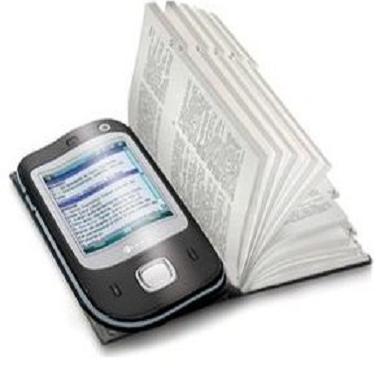
A lot of people have a habit of carrying a dictionary with them at all times, as it allows them to constantly enhance their vocabulary and increase their knowledge. The practice is not as common as one would expect it to be, as carrying even the tiniest of dictionary can prove to be an inconvenience.
Inconvenience, however, has ceased to be an issue since the advent of smartphones, which allow users to install a digital version of a dictionary on their hand-held device. Every time one comes across a new or difficult word, all one needs to do is take the phone out of the pocket, open the dictionary and look up its meaning.
Downloading a dictionary on a phone is not hard, though the method differs slightly depending on whether you have a Java phone, an iPhone or an Android phone.
Things Required:
– Phone and data cable
– Computer
– Internet connectivity or Wi-Fi
Instructions
-
1
For Java Phones
- Open the Web browser on your computer and visit the Google search engine page. Type “Dictionary for Java Phones” in the search field and press the “Enter” key.
- Look for the most appropriate search result and open the website. Exercise your personal judgement in this step.
- You will find different versions of dictionaries available for download. Choose the one that meets your requirement and click it. Locate the download button and click it to start downloading it to your computer.
- Once the downloading is complete, connect your Java phone to the computer using the data cable. Wait a few seconds for the phone to get detected and then double-click on the downloaded file to start installing the dictionary on to your phone.
- Disconnect the phone once the installation process is complete. -
2
For an iPhone
- Tap the App Store application on your mobile and tap the search field on the top-corner of the new window that opens up. Type “dictionary” and then tap “OK” to start searching.
- From the application search results, select a dictionary app by tapping it. This will display detailed information about the app, including its price. It’s best to go for a free dictionary, as that pretty much serves the purpose. Start downloading the free dictionary app by tapping the small “Free” button in the information section of the app.
- Wait as the dictionary app downloads and then installs on your iPhone. -
3
For Android Phones
- Tap the Android Market (Google Play) icon on your mobile to go to the Android Apps store.
- Tap the search field and type “dictionary” in there before clicking “OK” to start searching for the app.
- From the application search results, choose the dictionary app that meets your requirements by tapping it. Tap “Install” if the app is free. If it is not, it’s best to skip this app and search for a free one.
- Be patient as the app downloads and installs on your phone.







