How to Download Videos on Android
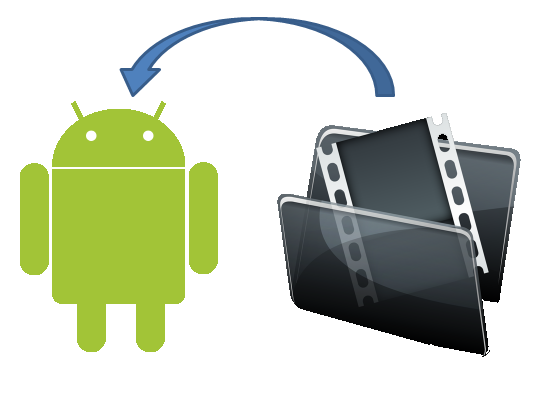
Downloading videos is very simple in a personal computer. There are many types of software available on the internet that allows you to download videos directly to the computer. You you can basically do anything on an Android that you can do on a PC. In a computer you can use a real player to download videos from any browser, and downloading videos in Android is not much difficult either.
One of the reasons Android is the most widely used Operating System for Smart Phones and Tablets is because of the wide range of Applications (Apps) available for it. Most of these Apps are free to use, and whenever you require getting something done there is an Application for it developed already. So this tutorial will also make use of the already created Apps in the Android market to download Videos on Android.
So here is a step by step guide on how to download videos on Android using an App called Spool.
Instructions
-
1
Go to the Android Market
Find the Android market in your phone. It has the icon of a White basket with a green tinge at the centre. It is called Google Play in most versions of Android.
Image courtesy: mobilephonetalk.com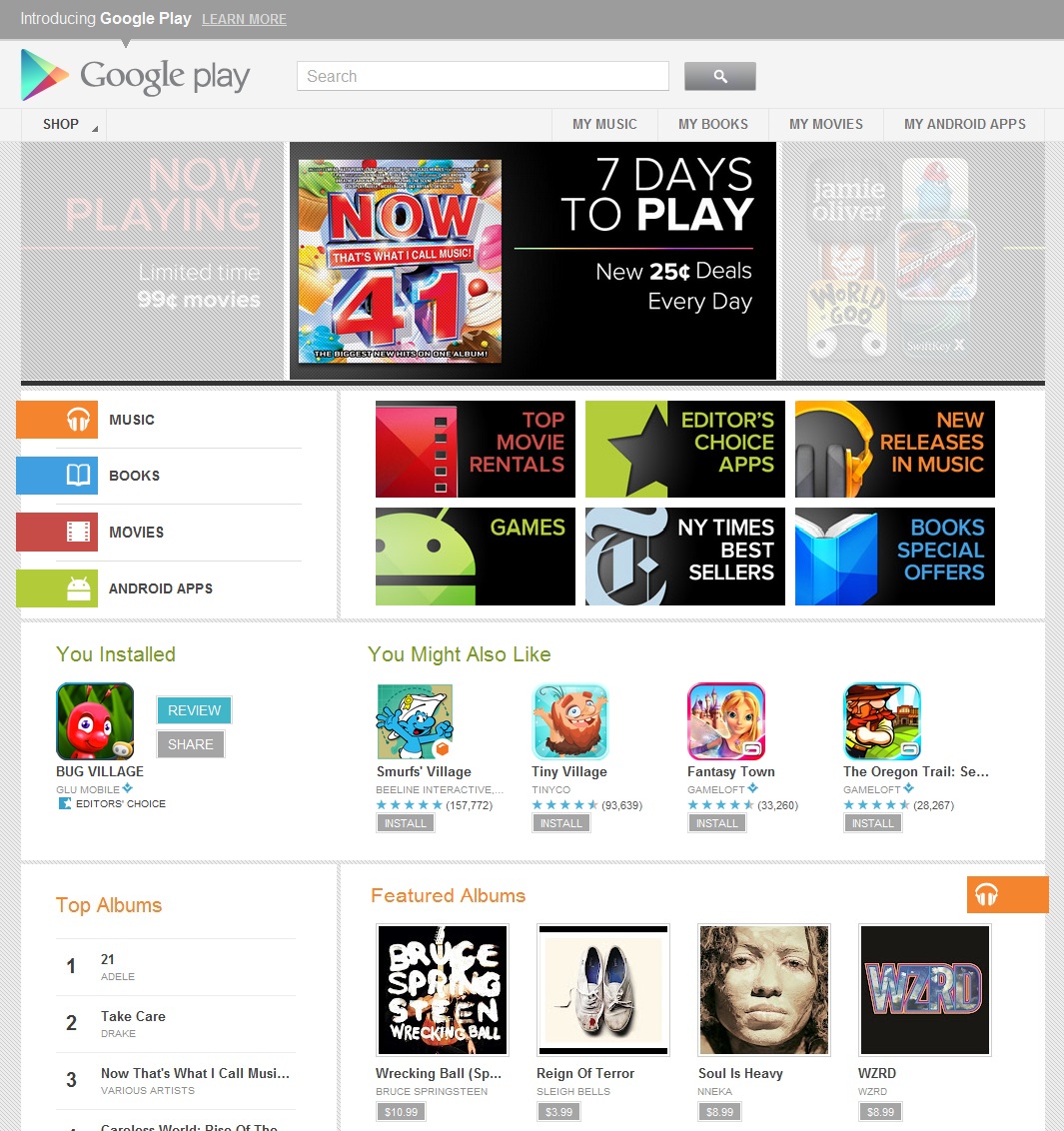
-
2
Search for the Application called Spool
In the Google Play, go to the search option and search for the App called Spool. It is a free to use Application that allows you to download the pages to be surfed offline. Use your Google account details to download and install the Application.
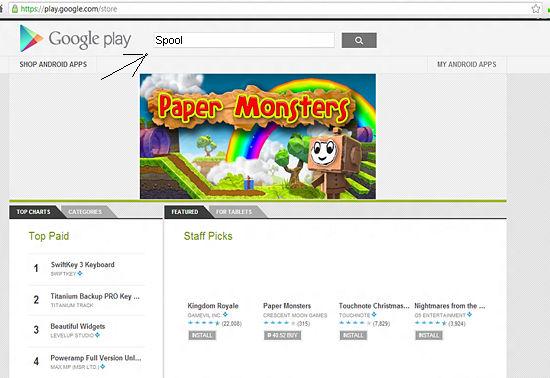
-
3
Open the webpage containing the video
Now open the website from which you want to save the video. Now tap on the share tab, a menu will pop up asking you to select an Application to share the website. Tap on Spool to save the page offline.
Image courtesy: androidapk.us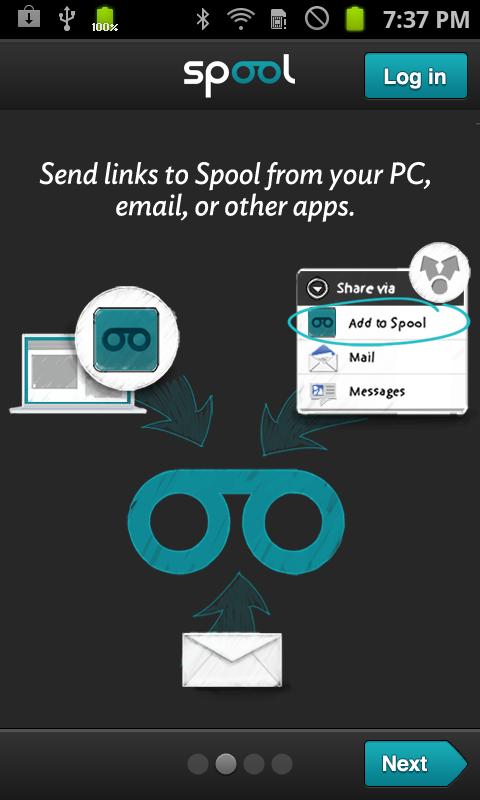
-
4
View the video
Once the webpage is saved offline, Spool will save the video in the form of an Mp4 in the memory card. Browse through the SD card and watch the video offline. One thing to remember is that you can also press the Spool logo at the top of the browser to save the webpage.
Image courtesy: allthingsd.com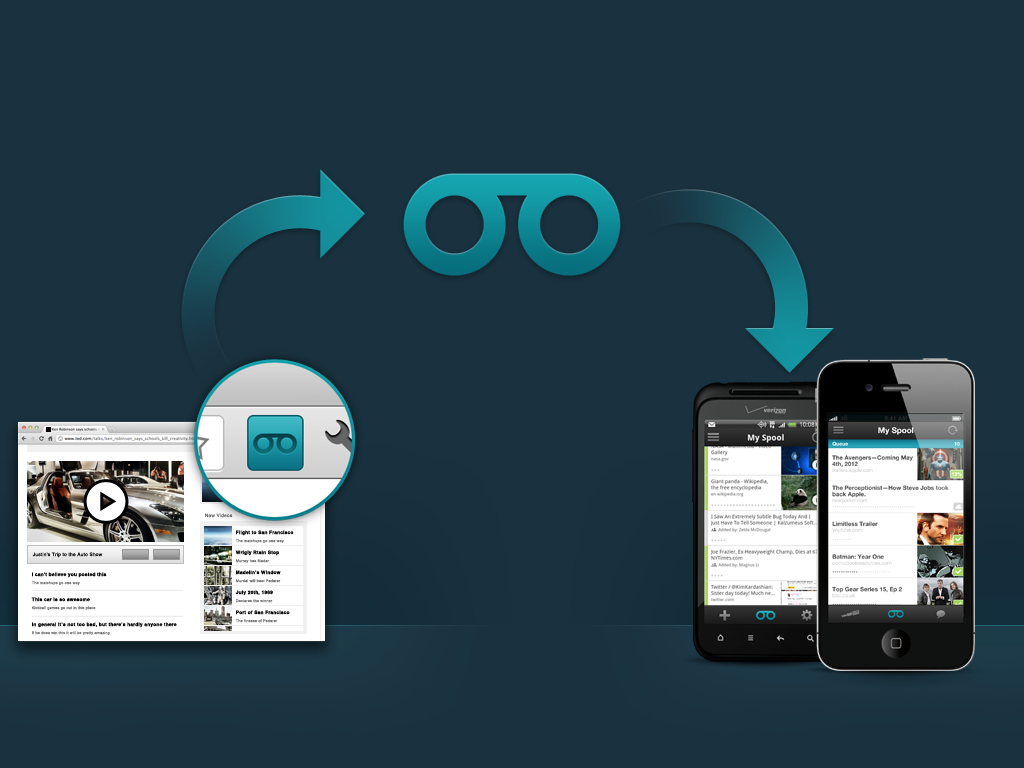
-
5
Delete the rest of the page
Spool keeps its folder hidden. This makes it difficult to delete the unnecessary contents of the webpage. However there is a solution to this problem as well. You will have to browse the Google play again and download the Application called Astro File Manager. It will enable you to unhide the spool folder and delete the contents of the webpage minus the video off course.







