How to Edit Music Tags On an Android
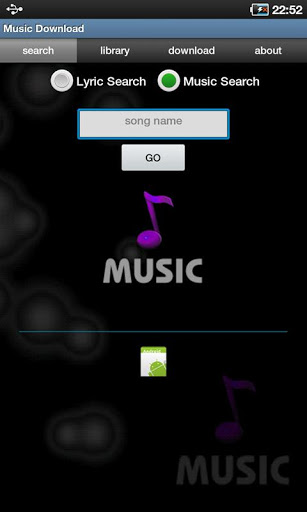
Android is one of the most widely used and customer friendly operating system for smartphones and tablets. It provides a lot of valuable features which you can use as per your requirement. Even though, it doesn’t allow you to edit music tags through its default controls. However, there are quite a few apps which you can use to edit your music tags in you Android-powered phone.
Music tags can simply be defined as strings of metadata which are attached to the audio files. The tags are readable by the machine which means that you can easily utilize them to list your audio files in titles, albums or artists as per your need. After editing music tags, you will be able to see the audio files on your media player with your desired names.
Instructions
-
1
You can tag music through iTag app. Just open the Android market on your smartphone and login to your account. Then, search for ‘iTag’ app by typing the name in the search bar visible at the top of your screen. Now, tap ‘Download’ button in order to download the app and then select ‘Accept and Install’ to install it in your phone. After that, go to your song list by tapping on ‘Songs’ on your home screen and select the song to edit the music tag. Afterwards, tap on any option from the list (title, artist, album, genre or year) and write the desired information in the respective field. You can use the on-screen keyboard to make changes as per your need. Finally, you have to scroll down and tap ‘Save’ option in order to save your file with the changes which you have made.
-
2
You can also use ‘AudioTagger’ app which is also available on the Android market. Search this app, download and install it in your phone. Now, open the app and tap ‘Browse Files’ to search for the songs for which you want to edit the music tags. Tap ‘Tag’ and edit the tags which you want to. After editing your tag, save the file by tapping on ‘Apply’ and then ‘OK’.
-
3
In addition, you can also use ‘ID3TagMan: MP3 Tag Editor’ app to edit your music tags. Go to Android market, search for the app, download and install it. Now, open the app and tap ‘Scan Media’ to scan the audio files to edit. Then, tap ‘Fix’ to edit your tags and select ‘Save & Close’.







