How to Find Geotag Information on a Photo
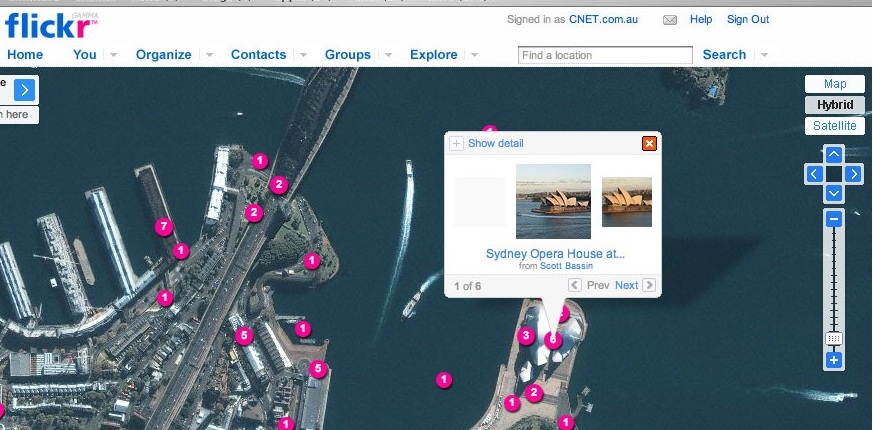
Geotagging is the method of attaching the geographical information with photos, videos or even SMS messages. And this option is available on various devices ranging from desktops to laptops and to every other hand held system.
Most people love to geotag their photos so that the information of the place where they took the photo gets stamped with it. It is a wonderful way to recall past memories in a wonderful way. You can also find the location of your photos by entering the exact latitude and longitude of your photo into an image search engine. The photos can be geotagged in two ways: either you capture the image with a geotagged enabled option or you attach the information manually by entering it later when the photo is taken. Geotagging photos will enable you to display the exact latitude and longitude of your photos.
You can find the geotagged information of the photos either using an imaging software with Exif data or an online program.
Instructions
-
1
Finding Geotag Information of a Photo using Imaging Software:
Open up an imaging software in which you can open and save the Exif data.
Next open your photo in this imaging software.
Hit on something like Show Data (The options to display geotag information will be different in different software). This will display the geotag information of the photo you have selected.
Now a new window will open up shortly that will display the selected photo’s geotag information.
Next select a specific picture and click on the Map link.
After a while the map will appear in a window that will show and point to the location of your photo. You can use the control buttons to enlarge it or further scroll to the left, right upwards or downwards. -
2
Finding the Geotag Information on a Photo using an Online Program:
Flickr is an online site for geotagging and photo sharing you.
For this you will simply login to your flickr account and search the profile of a person whom you want to see the geotag information.
Here you will click on a particular photo of that person which will display you the latitude and longitude of the photo.







