How to Get Virus Protection Off of your Computer
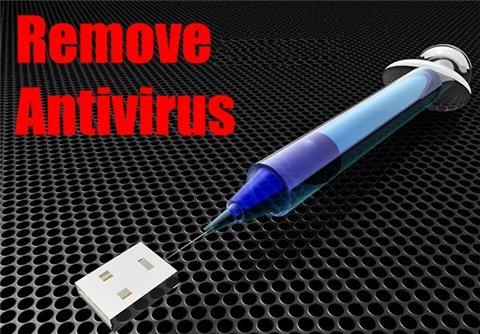
The level of online protection offered by a particular antivirus software may not be as good as you want it to be. You might have found a different antivirus software that you think will work better than the one currently installed. But before you can install the new software, you must completely remove the old one because two antivirus software running simultaneously on one computer will cause a chaotic situation for the operating system.
Instructions
-
1
Before you can uninstall the antivirus software, you need to make sure it is not running on your computer. Look for the antivirus icon in the bottom right corner of your desktop screen. Right click the icon and choose to stop all antivirus services running on your computer.
-
2
From the ‘Start’ menu, go to ‘Control Panel’, a graphical user interface where you can easily view and change almost all system settings.
-
3
If you are running Windows XP, look for the ‘Add or Remove Programmes’ icon in the control panel. If you are using Windows 7, look for ‘Programmes and Features’ icon. Whatever the case is, double click the icon to open the window from where you can get virus protection off of you computer.
-
4
In the ‘Add or Remove Programmes’ or ‘Programmes and Features’ window, you will see a list of all programmes installed on the computer, arranged in alphabetical order. Look for the antivirus programme you are planning to uninstall and click on it.
-
5
Selecting the antivirus programme from the ‘Add or Remove Programmes’ or ‘Programmes and Features’ window depending on the operating system you are using will give you two options. ‘Change’ and ‘Remove’. Click on the ‘Remove’ button.
-
6
This will pop up an uninstall wizard. Follow a few simple steps in the uninstall wizard to completely remove the antivirus programme. Ideally, just keep clicking the ‘Next’ button on the uninstall wizard until you reach the final step where you will need to click the ‘Finish’ button. You have successfully gotten virus protection off of you computer.







