How to Go to Chat Room in Yahoo Messenger
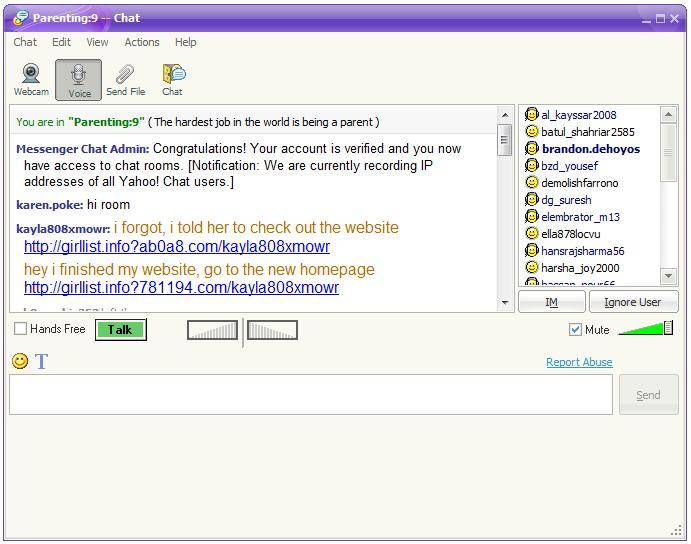
Yahoo Messenger, the most reliable and fast communication source that offers free communication through chatting, files transfer, picture sharing, and video & voice chat. It is famous for having fun with friends and families; Yahoo is a connector between people from one corner to other, anywhere in the world. Yahoo messenger provides facility to its user to chat in their own language. It’s not classified but used freely to talk and chat in any language of the world. It is a user friendly application and take hardly 2 minutes to get familiar with. This simple article will guide you how to join chat rooms in Yahoo Messenger.
Instructions
-
1
Open your Yahoo Messenger application.

-
2
Provide your ID and password in required fields and click on Sign-In button.
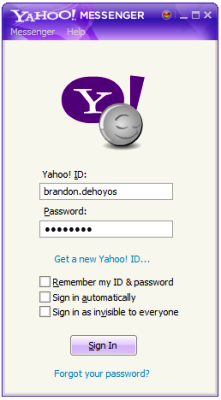
-
3
Now start by Clicking on ‘Messenger’ from upper left corner of Yahoo application.
-
4
From drop down list, click on ‘Yahoo Chat’.
-
5
Now another list appears on your screen click on ‘Join a Room’.
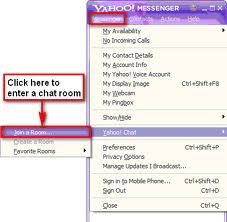
-
6
You can view a box having many chat rooms in it. Choose your favorite room and double click on it.
-
7
New window will open named ‘Connecting to Yahoo Chat’. Now loading bar will be visible, after loading you would have to click on ‘Enter Chat’ button.
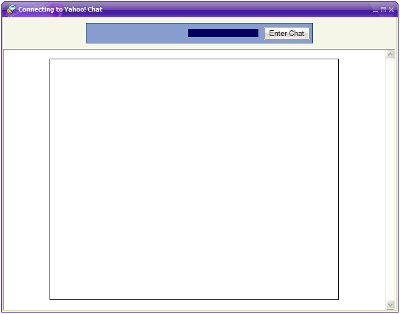
-
8
Now Fill CAPTCHA provided on your screen and click on submit.
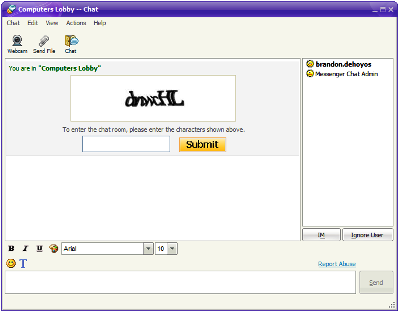
-
9
Next appearing screen would be chat room’s window. You can start chatting onwards. Have a nice chat!

-
10
For more details click here How to Chat On Yahoo Messenger.







