How to Install a HD Cable Box
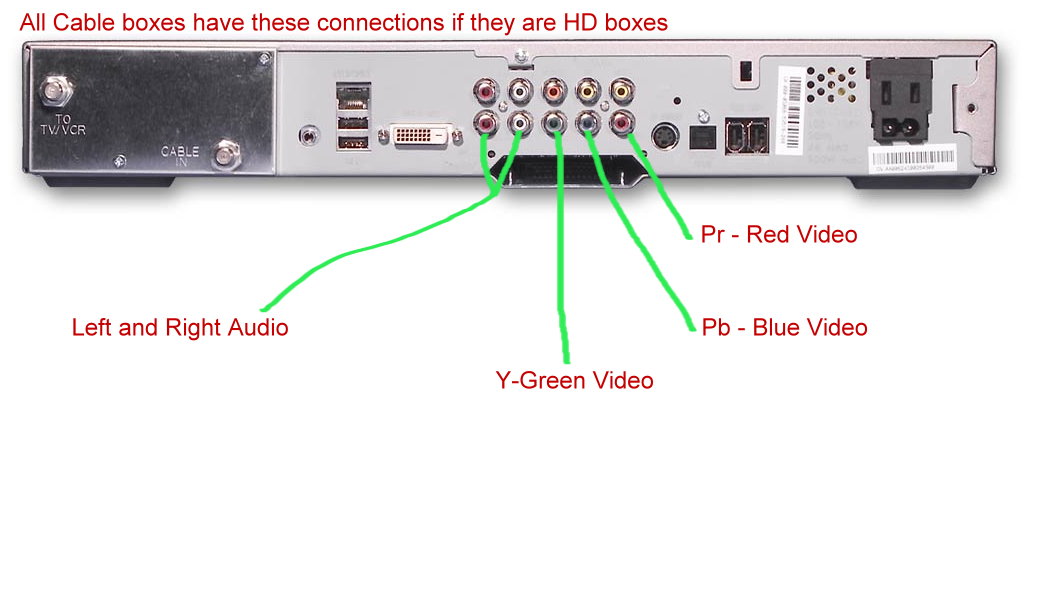
You must be extremely glad to finally get hold of a 55 inch HDTV buy your entertainment will begin when you will get a digital cable connection. You will have to get a High Definition cable box for that as well along with a high Definition Satellite box or the antenna at the highest point of your house. You will most probably have an ordinary cable service at the moment in your house that runs on old fashioned Televisions but it is a good thing because you will not have to make a lot of effort to convert the service into digital that would run on your new 55 inch High Definition Television. Moreover, if you have bought the savings package from the cable providers they already have charged you for the digital service before as well so you will just have to call them to switch the services.
Instructions
-
1
Get a number of your Television cable operator and call them. Ask them to change your service to digital. Usually, the digital service is less costly than the normal one because it is less in demand but it won’t be more than your current fee so don’t be afraid of being a victim to more costs monthly that will disrupt your budget. However, a one-time cost for the box will be paid to the service providers.
-
2
Buy a High Definition cable box from the local cable TV payment centre office. There are two types of cable boxes; one is just a High Definition cable box whilst the other one comes with a Digital Video Recorder (DVR). You will have to choose according to your needs and affordability.
-
3
You have to install the cable box. Connect all the cables as per the manual provided to you with in the packing material of the cable box. You can get the idea from the old TV cables and apply it to the new one. Cable in will be written so plug in the cables at the right place.
-
4
Now you have to decide what kind of cable you want to connect; HD or HDMI. HDMI requires separate audio components so you can connect woofers in that as well.
-
5
After connecting the cables, turn the power on and enjoy HD stuff.







