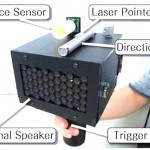How to Install A VCR to A Cable Box

Despite of the recent inventions in technology, some people still prefer to do things the old way. If you have a VCR at home and you want to install it to a cable box, then you need not to be worried as this is not a complicated process, instead it can be easily done in a couple of minutes. If you have bought a brand new VCR, then things will be pretty simpler but if you have just taken out your old VCR from the store, then buy a cleaning tape.
Instructions
-
1
Before trying to attach your VCR to a cable box, you must make that it is clean and working properly.
-
2
Now you must confirm that your cable box is in working condition and properly programmed to receive TV programs. For this, you can perform a test by turning on your TV and cable box. Tune your TV to channel three and see if you can view digital cable programs.
-
3
Now, after you are certain that all of the things are working, you must turn off VCR, cable box and TV.
-
4
Do not forget to detach your coaxial cable that links your digital box to TV. Remember that, it is very important to disconnect both of these otherwise you will not be able to connect VCR to cable box.
-
5
Now you should take a 75-ohm coaxial cable and insert one end of this cable at the back of your cable box. You must insert this cable into the ‘output’ or ‘To TV’ nodule.
-
6
Now you must hold the other end of the cable and enter it in the ‘input’ nodule of the VCR.
-
7
Take another 75-ohm coaxial cable and insert one end of this cable into the ‘Output’ nodule and insert the other end of the cable in the ‘Input’ nodule of your TV.
-
8
After you have plugged in all the wires, you must turn on your digital cable box, VCR and TV. If you have turned on your VCR after a long time you might be asked to perform the initial set.
-
9
Make sure you have set your VCR to channel three and confirm that all the connections are made properly. If the connections are made in right manner, you will be able to view all your channels.
-
10
Insert a VCR tape to confirm whether it is playing or not.