How to Install an Audio Amplifier
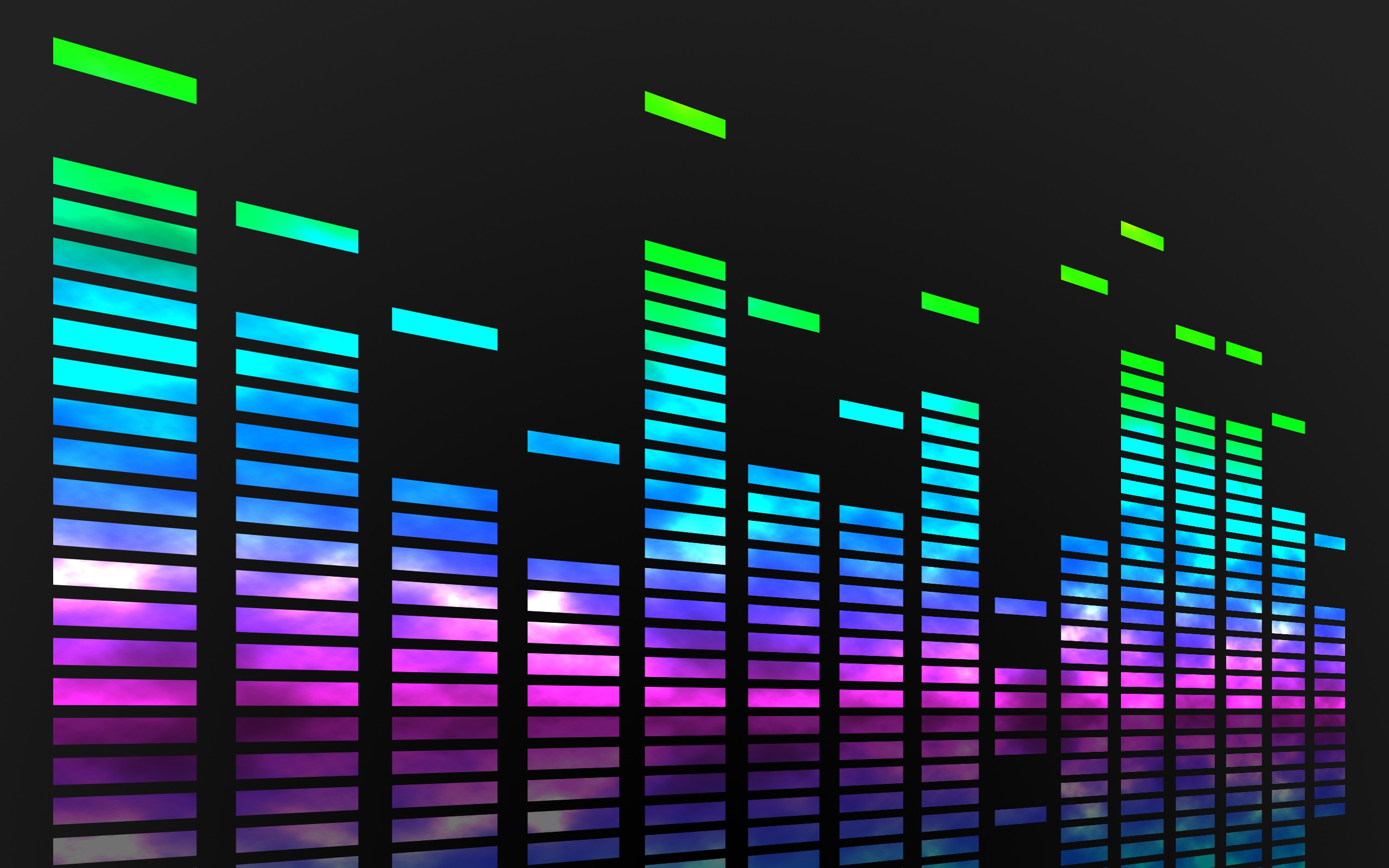
If you are using an old version of software for your computer’s sound card, then you might not have a variety of options to control volume. In such case, you might need to install a third-party audio amplifier, which will provide you an option to increase the overall volume of the output devices that you have, along with enhancing the quality of the sound.
The installation process for the audio amplifier is quite simple, as it usually automated and does not take more than just few minutes. Therefore, if you have an old onboard sound card or just want to increase the overall volume of your system, then you must consider downloading and installing the audio amplifier.
Instructions
-
1
Search for audio amplifying programs available on different websites online. You can find and download free programs and save the installation file on your hard drive.
-
2
Locate the file on your hard drive and double click on it. It will boot the file and a window will appear on your screen. This screen will guide you for the rest of the process.
Click “Next” to start the installation process.
You will then see terms and agreements on the window. Read and click on “I Agree” or “I Accept” button. If you do not accept the terms and agreement, then the software window will close, without completing the installation. You should agree, if you want to proceed for completing the installation. -
3
You will now have to select the destination folder, where you want to install the files. For instance, if you are installing software named “ABC Audio Amplifier”, then the default location will be C:\Program Files\ABC Audio Amplifier. If you want to install the program in another drive or folder, just click on browse and select the location from the new window that appeared.
-
4
The software may ask you to add itself in the start-up list. If it does, click “Yes”. It will automatically execute the software every time you turn on the computer. Therefore, you will not have to run the program every time you restart your computer. After you are done with the installation, click on “Finish”. Then restart the computer to complete the installation.
-
5
When you run the program, make sure you select the right driver for the audio output. If you are using just onboard sound card, then you may not need to configure this option. However, if you are using a third-party sound card, then you will have to configure the driver.







