How to Install Anti-Spam and DLP for any Server
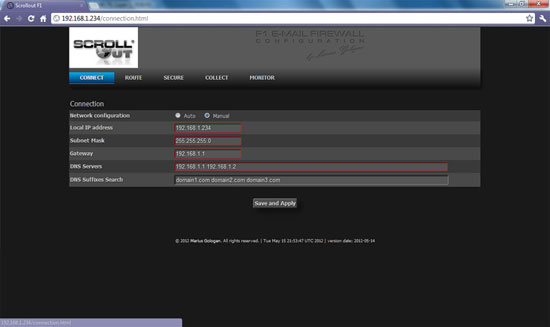
This anti spam and DLP is specifically designed for Windows Email System and Linux. Scrollout F1 is one of the best and free anti-spam & anti-virus email firewall and used for multiple email servers and domains along with DLP as outgoing messages filtering Excel files, PDF and Word files as well as archived/hidden image files. By reading this article, you would be able to install Scrollout F1 from scratch, on Debian or on latest Ubuntu Server. The installation process is quite an easy process for everyone, even for new learners.
Time Required: 30 minutes
Instructions
-
1
Downloading And Installing Ubuntu Server or Debian
Make sure you have already installed clean Ubuntu operating system or Debian.
Note: It is suggested that not to use existing system that already have installed other applications and services such as email server and web server. The installation will update those existing setting by overwriting. -
2
Download the latest version of Ubunti Server. Normally it is known as Long Term Support (LTS). This is totally free and easily available on this link. For Debian , you can follow this link.
Installing is almost same for Ubuntu but installing speed may vary. -
3
Now you have to choose right version and that is 32 bit or 64 bit. If you are having multicore processors along with maximum GB of RAM, then you should select 64 bit version. However if you are unaware about it, you can download the 32 bit version as it works on both.
-
4
Install Ubuntu Server or Debian
Important: While configuring the network connection, make sure to type the correct settings. In addition, you need to have a good internet connection to download and install Scrollout F1. -
5
Download And Install Scrollout F1
Provide your username and password in order to login for Ubuntu terminal console. And for Debian, use “root” account. Once again make sure that internet is in perfect working condition.
Type these commands:
apt-get install sudo -y
sudo –i
cd /tmp
wget http://sourceforge.net/projects/scrollout/wp-content/uploads/update/scrolloutf1.tar/download -O scrolloutf1.tar
tar -xvf scrolloutf1.tar
chmod 755 /tmp/scrolloutf1/www/bin/*
/tmp/scrolloutf1/www/bin/install.sh -
6
Keep hitting the “Enter key” when asked to answer a question. If you continuously press enter, it would select default recommended answer for each question.
-
7
Once you are done with answering all questions. Now GUI (Graphic User Interface) URL address along with default password for Admin will appear on your Screen. You are done!
-
8
If you want to uninstall it the follow this
/var/www/bin/uninstall.sh







