How to Install Hotmail Messenger

Hotmail operated by Microsoft is one of the pioneers in email hosting on internet. In 1999, they launched their instant messenger known as MSN messenger. Later on it was named as Windows Live Messenger. This messaging software has many more features than any other IM software. You can get connected to social networks like Facebook, MySpace and LinkedIn. Album viewer can help you view photo albums shared through SkyDrive and Facebook. Additionally, there are many games for the entertainment of users. In short this instant messenger is one of its kind and is very supportive software not only for the ones want to have a comprehensive interface for chatting and social interaction but is also very helpful for the professional use.
Instructions
-
1
Turn on the system, get connected to internet and go to the website of Hotmail.

-
2
Go to Downloads section and then select Messenger or click here to go directly to Messenger Download and hit the button "Download Messenger".
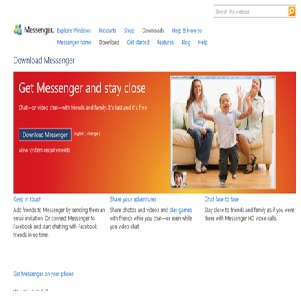
-
3
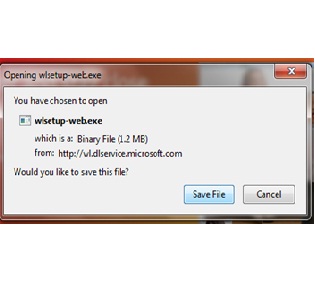
-
4
After file is completely downloaded, run it and the installation will start.
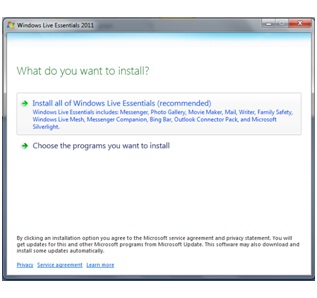
-
5
Choose the program applications you want to install, and after the installation process is finished the messenger will start.

-
6
Login if you have an Id otherwise make an ID and start enjoying the remarkable IM.








