How to Load a Polaroid 600 Camera
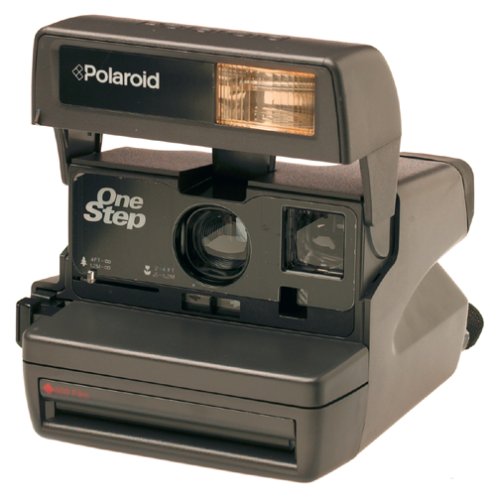
Although Polaroid cameras have been replaced by digital cameras in almost all parts of world, there are some who still love a Polaroid’s instant gratification and the ability to produce a picture in a matter of seconds. In order to use a Polaroid 600, one must know how to load a film pack in the camera. Loading a Polaroid 600 camera is a very simple task if you know the right way to do it. Here is how you can replace a used film pack or load a new one in your Polaroid 600.
Instructions
-
1
Polaroid has numerous camera models available and thus films types vary as well. You need to make sure that the film you purchase for your Polaroid 600 is compatible with it. The camera will not function properly if you use a non-compatible film.
-
2
Take out the film cartridge and remove the protective packaging on the film. Make sure that you remove the protective packaging carefully and do not touch the film too much because you may disrupt the developing chemicals if you do so.
-
3
Locate the film release button. On a Polaroid 600, this button is can be found at the camera’s top left corner and will be labelled film. Press this button and the film door at the back of the camera will pop open.
-
4
You will need the pull tab on the film pack to unload the empty cartridge after you have spent the film. So ensure that the pull tab is not removed.
-
5
Hold the film pack at the edges to avoid disrupting the developing chemicals and insert the film pack into the slot within the camera which holds the film. Make sure that the film cover faces upward while inserting the film pack.
-
6
Close the film door. Allow time for the camera to eject the film cover automatically.
-
7
If you want to make sure that you have loaded the film pack correctly, read the number being displayed at the camera’s film counter. If the number of shots being displayed is correct, rest assured that you have loaded the film pack properly.
-
8
In order to remove the empty film pack once you have taken all the shots, simply open the film door as you did before. Pull at the film pack’s release tab to remove the empty film pack.







