How to Make an IRS Payment Online
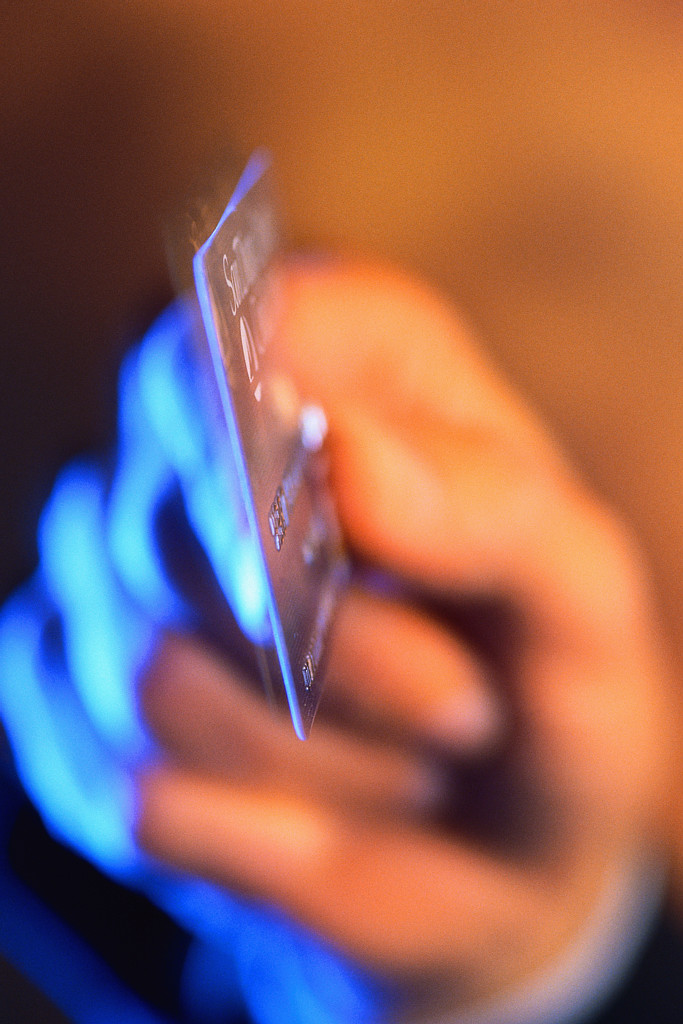
Paying taxes sometimes can be a hassle. From the start of January you start feeling that there is enough time and you only realise that you are getting too late on the 15th of April. Getting to the post office and sending in your tax returns can be tough. Once you owe an amount, you can make the payment online to save time.
The process is pretty simple and is not much different from the traditional one, albeit it is done on a computer and not by hand. Once you start, it’s much like clockwork.
Instructions
-
1
Visit the Website
The first thing to do in order to kick off the procedure is to visit the website for this purpose which is officialpayments.com and go to Federal IRS Payments. Pick your tax payment type be it personal or for a business. You can calculate the fee that you will have to pay for the online processing which is a minimum of one dollar and is 2.5% of the total amount. -
2
Choose Payment Schedule
Are you paying a onetime payment or willing to go with installments. Pick the option that works for you. The payments can be made directly from your account or through your debit or credit card. You will need to fill in the correct information in either case. Doing it in a onetime payment will be harder but will only be a onetime event. Having installments, which mean that you must have the given amount of money in your account or credit card whenever the date for the deduction comes. -
3
Accept Terms
Once you pick your payment option, enter the amount that is owed and continue to the next step. You will be provided with the terms and conditions of use. Read them and accept them to move forward. If you are not at willing to accept, press decline and the process will stop. These are generally pretty similar to what most other websites have. -
4
Enter Particulars
Once the terms and conditions have been accepted, enter your particulars including the social security number and the tax ID if you have one. Provides a valid email address as you will get the payment information on it once the process is completed.







