How to Make Tons of Money Online with CashCrate
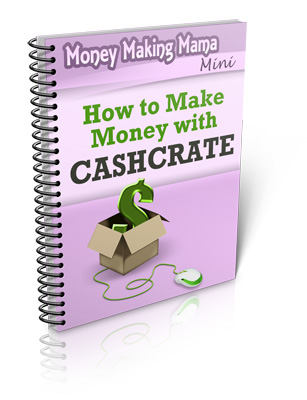
There are many ways to earn money online. However, it is very difficult to find an authentic source to earn some good money. CashCrate is one of the most authenticated sources which you can use to make money online. It is not very difficult to use CashCrate to make money. All you need is a little time to learn the procedure. If you are 18 or older, you can just go at CashCrate to make tons of money.
Things required:
Instructions
-
1
Create an email address
First of all, you have to create an email address which you will only use for CashCrate. You can use any email providing source e.g. yahoo, hotmail or gmail to create your address. -
2
Create an account on CashCrate
Then, you have to create an account on CashCrate. Use the email address which you created in the step 1 to make your account. You must choose a unique username so that you can be recognised easily on the website. -
3
Make another email address
If you receive many emails at your first email address, you should make another email address which you can use as a substitute. It will better for you to make the second address on a different engine so that you can have access on your valuable emails if you have lost access to any one of your addresses. -
4
Find offers in member section of CashCrate
After making the email addresses and account on CashCrate, you have to find the offers given by different members on the website. -
5
Start to fill forms
You will have to fill some forms before getting an access on a particular offer made by a member so as to read it. -
6
Study the offer before
It is extremely important for you to study the offer carefully before locking it. It is very common that an offer is a fake. Therefore, you must go through all the aspects carefully. In addition, don’t forget to check the credibility of the member who is giving an offer on the website. -
7
Complete the offer
After locking the offer, start working on it. You should have good internet connection to complete the offer on time. -
8
Use CCleaner to clear junk files
When you are done with an offer, clear all the junk files from your PC by using CCleaner.







