How to Measure Distance in Google Earth
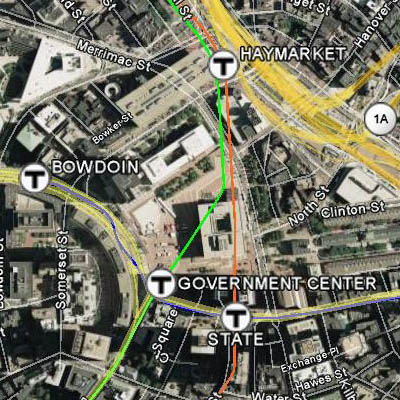
Google earth is an extremely useful application from Google that allows the users to see satellite images on a three dimensional globe. Using this extremely advanced tool, not only can you explore the world, find locations and get directions but also measure the distance between two points. Google Earth gives users the opportunity to calculate the exact distance between two given points by using the ruler feature. Distance measured can be viewed in several different types of units.
Instructions
-
1
Turn on your computer or laptop and wait for Windows to load. Enter you control panel password to get to the desktop. Find the Google Chrome icon and double click it. Type google.com/maps and then click the My Maps tab. Find the “Distance Measurement Tool” right under the Featured Content button. You can enlarge the map to suit your needs by using the scale bar on the left hand side of your computer screen.
-
2
Now using the mouse place the cursor on the map. Hold the left mouse button and drag the map to the desired area. Now click on the two points you wish to measure the distance. Once you have done that, the calculated distance will be shown in your chosen units on the left panel.
-
3
Another way of calculating the distance between two points on Google Earth is to find the Ruler icon on the toolbar or consider clicking the Tools menu to find the Ruler icon. Locate the box to the right of “Length” in the Ruler window and click on it. Choose a measurement system such as meters or kilometres. Choose the two points on the map to start measuring the distance. Distance in your chosen units will be displayed in the Ruler Window.
-
4
For runners and sprinters, Google Earth has developed an application that allows us to measure the walking or running distance. If you are a runner and want to measure the distance you have run, consider using Google Maps to perform the calculation for you. To determine the progress you have made over a period of time, Google Maps allow you save your maps. Google Maps can also be used to measure the area of a house or a building.







