How to Open Task Manager With Spyware
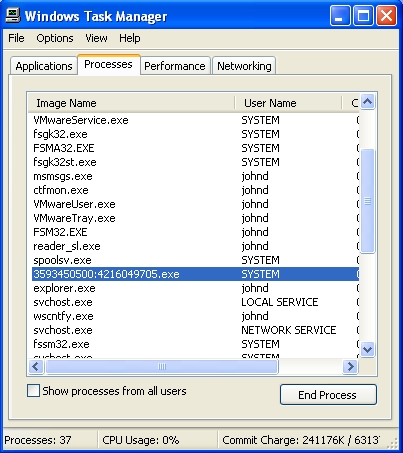
Windows Task Manager is one of the most important programmes of Windows. It allows you to see the list of all the programmes which are running on your PC at a given point in time. Moreover, it provides help to end the processes which have made your computer slower. In addition, you can see the CPU usage graph on the task manager. Besides, you can see the usage of RAM (Random Access Memory) on your task manager. If you are looking forward to open your task manager with the help of spyware, you can take help from the given steps.
Instructions
-
1
First of all, you have to open your task manager manually. Press ‘Ctrl+Alt+Delete’ and you will see some options on your screen. Select the ‘Task Manager’ option from the given options.
-
2
You can also open your task manager by right-clicking on your task bar which is given at the bottom of your screen. Then, press and hold ‘Ctrl+Alt+Esc’.
-
3
If you want to end any virus process or malware programme on your computer, you can find its file in the list of processes mentioned in the task manager under the ‘processes’ tab. To end the process, just select the file name and click on end task option on the task manager. It is extremely important for you to select the right file before pressing the end task button.
-
4
You can also end the whole process by right-clicking on the malicious programmes and then selecting ‘go to process’ option. You will have to search for an unusual process name on this website http://process-info.org/library/viruses/1. It will provide you a lot of help in getting rid of all the virus programmes for the time being.
-
5
Now, you have to right-click on the identified process or processes and then select the ‘End Process Tree’ option to end them completely.







