How to Remove S.M.A.R.T. HDD Fake Anti-Virus
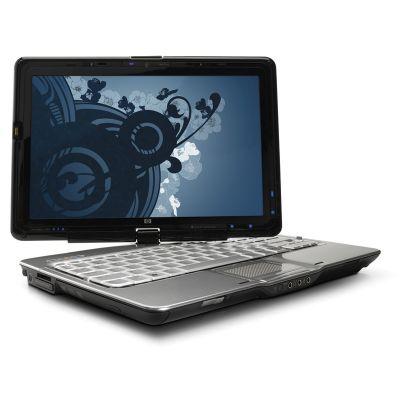
Most people get panic after they know that a virus has hit their computer. No doubt, knowing that your computer is infected with virus can create a lot of trouble, especially the fear of formatting your hard drive. If the situation is too serious, you may not have enough time to back up your important data but if dealt with care, you can manage to get rid of the virus without formatting your hard drive. S.M.A.R.T HDD slows your computer and hides icons from your desktop and deactivates your anti-virus and other applications.
Instructions
-
1
The most important thing is to confirm whether your computer has been infected by virus or not. Some people format their drives without confirming it and the data is lost without any reason. So you should check out the signs and confirm if it has been hit by virus or not. For this, you must see if your programs, more importantly antivirus is working properly or not. It also hides your all desktop icons except ‘recycle bin’.
-
2
You must not over burden your computer by pressing multiple keys and allow the fake antivirus to complete its task. After the fake antivirus has stopped, you should turn off your computer. Make sure that you have the internet connection as you must be connected to it otherwise you will not be able to get rid of the fake antivirus.
-
3
After making sure that you have access to the internet, you must turn on your computer and enter the safe mode by pressing F8. After you have entered the Safe Mode Facilities, you must choose the ‘Safe Mode with Networking’ option.
-
4
After you have turned on your computer, go to start button and open the web browser of your choice and search the internet for CNET’s website. You can do that by just typing ‘CNET’ in your search engine.
-
5
When the CNET’s site is opened, you must look for Malwarebytes and download it on your computer. Now go to the downloaded location and rename that file.
-
6
After renaming the file, double click on the file to install it on your computer and run full scan on your computer. It will take some time to complete the full scan, depending upon the size of your hard drive.
-
7
You must restart your computer after the scan is complete and your computer is good to use.







