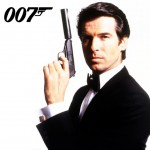How to Resolve Xbox Live Error 80190864

If you are bit freaky about games and like to challenge more opponents online at “Xbox live” you must be looking or have tried to purchase Xbox live gold subscription. At times, while purchasing you may face the most common error that mostly new users have to deal with i.e. “Error code 80190864”.
Whenever you see this error you must figure out that there might be some kind of problem with your mode of payment.
Error code 80190864 is headed by this message:
“Can’t retrieve information from Xbox LIVE. Please try again later.
Status Code: 80190864.”
When you are viewing this message and error code, it means that your payment option can’t be approved from your bank or that some kind of suspicious activity has been detected by Xbox LIVE that prevents you to get an Xbox live account. To know about how to tackle this error just go through our step by step guide:
Instructions
-
1
Re-Check billing address:
First of all re-check your billing address that must be the same address that is used by your credit card company. To make changes in your billing address of Xbox live account, visit this link. If your problem is still not resolved then look for the next solution. -
2
Get in touch with your bank / financial institution
Following reason might be preventing you from purchasing Xbox live account:
- Your credit card is not activated yet.
- Your credit card might be declined due to deficient funds.
- Online purchase and automatic billing might not be accepted by the credit card.
- The credit card company might deliberately not allowing the card from being used.
Get in touch with your bank or Credit Card Company and confirm that the mode of payment that you’re selecting is activated, also check for the available funds, and also that any transaction is being blocked for any issue. -
3
Try after some time
The Xbox LIVE purchase might be blocked shortly for following reasons:
- Too much of the new declined purchase tries.
- The Xbox LIVE account or the payment selection is being used from an anonymous location.
- The mode of payment you selected may have a violation for non-payment that is preventing it to make new purchases.
Wait and try to purchase account again after 1 to 2 days. When many declined purchase failures are being made, transactions might remain block until no purchase try had been made for usually 1 or 2 days.
If you are still getting this error, then look for another solution. -
4
Change payment option
There might be a case that you might have some due balance for your credit card for any previous subscription on the payment selection you’re trying to apply, look for some other payment option to purchase. -
5
Make use of a prepaid Microsoft Points or Membership card if available
Another option is to make use of prepaid Microsoft Points card to purchase Xbox live that can be bought from any retail location.
Note: all purchase can’t be made by Microsoft Points or offer prepaid options, check that this option is offered for the item you are looking to purchase before purchasing the card