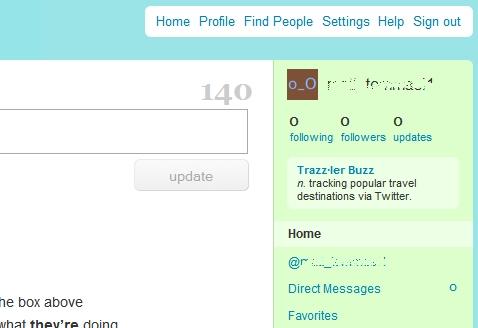How to Setup Multiple Twitter Accounts with One Email Address

Twitter is a perfect medium to get updated on recent happenings and communicate with rest of the world for free. Most of the people used to create multiple accounts on Twitter for different reasons. For instance, they used one account for their personal use and the other for a business or website. Twitter allows its users to categorize their followers into lists. This categorization is helpful when reading tweets and following trends. However by making multiple Twitter accounts, you will be able to categorize your customers even further. In this way, you can easily manage your thousands of customers and provide them perfect service. However, Twitter only allows you to create one account with one email address. But where there’s a will, there’s a way. You can create multiple accounts on Twitter with one email address. All you need to have a Gmail address. Gmail allows you to create aliases through which you can add “+something” after your Gmail user id and before the “@gmail.com”.
Instructions
-
1
First of all, you need to do two things with your Gmail account.
- Create a label
- Create a filter -
2
Create a Label
Sign in to your Gmail account, and click on Create a filter which is located on the right side of Search the web.
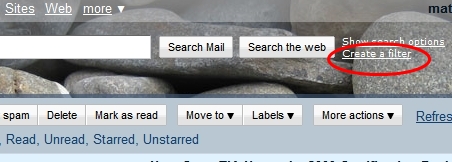
-
3
Write your Gmail username + alias in front of To field, and click Next Step.
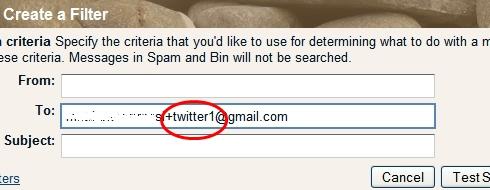
-
4
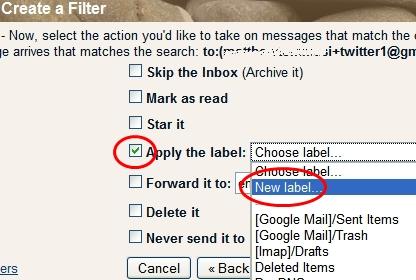
-
5
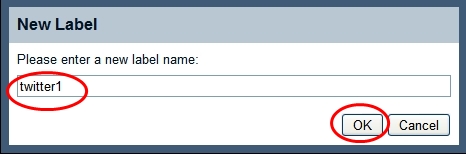
-
6

-
7
Your filter has been made. From now onwards, you will receive all the incoming mails with that particular label.
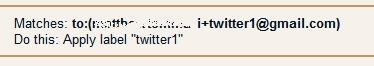
-
8
That’s all. Your Gmail alias has now been created. You can test it by sending an email from yourself to your newly created alias.
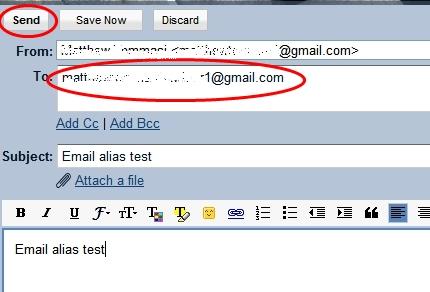
-
9
Now, move on to Twitter and create new account.
Provide all the details and in the email field, type your newly created Gmail alias. Now click Create my account.
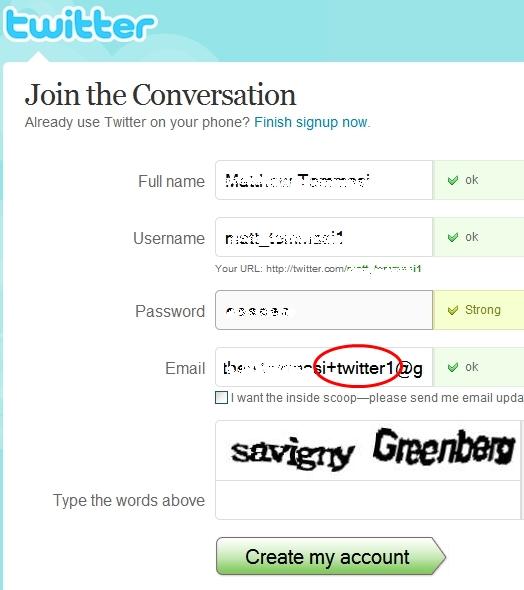
-
10
Done! You have successfully created a new Twitter account with the help of Gmail aliases. You just need to repeat the above steps in order to create multiple Twitter accounts.