How to Start or Stop Receiving SMS from Google Chat
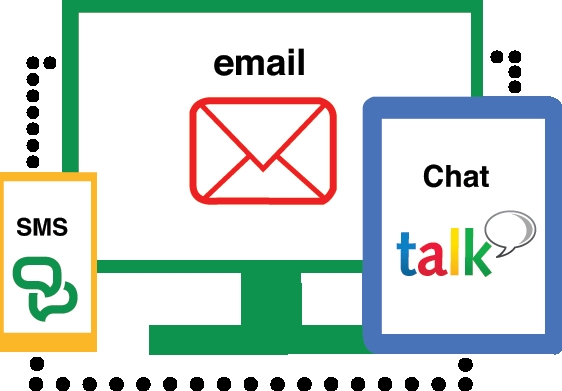
Although smartphones and data plans are very common in many countries of the world, but there are some places where people still use simple phones without data plans. However, Google has a launched a new service by the name of Gmail SMS which allows Gmail users to send and receive messages. This service is compatible with every basic cell phone which offers voice and SMS feature. Now, you don’t need to connect to the Internet and you will be notified about your mails on your personal mobile. Moreover, you don’t need to have a 3G or Wi-Fi connection for it.
Initially you will be allowed to send only 50 messages. This means for every single message you send, your credit will be decreased by one. On the other hand, if you receive a message in response on Google chat, your credit will be increased to five texts. Although, you can receive Gmail messages via SMS for free, but if you reply to a message, you will be charged according to the standard rates of your mobile provider. Apart from this, Google also allows you to Start or Stop receiving SMS messages from Google Chat.
Instructions
-
1
Stop receiving SMS from Google Chat
Google gives you option to stop receiving any message from any Gmail user. So if you are no longer interested in receiving Google messages, simply write ‘STOP’ in the message and send it to the system number of your carrier. The system numbers of your country’s carrier can be found here. Once you sent that message, you will receive a confirmation message from Gmail, and you will not receive any more messages in the future. -
2
Start receiving SMS from Google Chat
You can also reactivate this service. Simply text ‘START’ to the system number and enjoy this awesome service.







