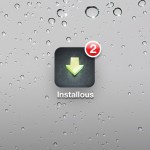How to Sync Outlook Calendar with your iPhone

When we talk about gadgets then no one can miss to mention Apple products. Apple has a variety of products in market and all of their devices provide you excellent communication methods. You can have your personal data, contacts and notes in your pocket. Transferring data from your PC to your iPhone or iPad is not a straight forward task as compared to other phones or tablets. You cannot simply do copy and paste to transfer data as you have to follow these guidelines to help you to sync your outlook calendar entries from your PC with your iPhone.
Instructions
-
1
Launch iTunes and make sure that you have the latest version. If you have an older version of iTunes then go to Help and then click on Check for Updates option. Update iTunes and then continue. You will most likely find the icon for iTunes somewhere on your desktop of your laptop or computer system.
-
2
Next connect your iPhone with your computer using cable provided with the phone. If you have the latest version of iPhone IOS then you can also connect your iPhone and iTunes using the wireless method. How you connect your iPhone to your computer is entirely up to you.
-
3
Once you are done with making a connection between your iPhone and your PC , it will automatically launch iTunes. The connection basically triggers iTunes to launch so that you can begin transferring material back and forth.
-
4
Now go to source list, it will show that your iPhone is connected to iTunes. Click on “iPhone” and then go to the “info” tab. Now you will see an option stating “Sync Outlook calendars”, check this option and then click on “Apply”. Your computer will now Sync your Outlook calendar with your iPhone. This will enable you to keep your Outlook calendar in sync with your iPhone for your convenience.
-
5
If you have any trouble following these simple instructions then start from the beginning and go over it again but make sure to take your time so that you do not skip any step. If you still have issues then go to the 'Help' section of iTunes for more information on how to connect your iPhone and sync y0ur Outlook calendar. If you do not find what you are looking for there then try the 'Help' section of Outlook. You might find some tips or advice on how to sync your Outlook calendar to your iPhone.