How to Use a Flip Video Camera
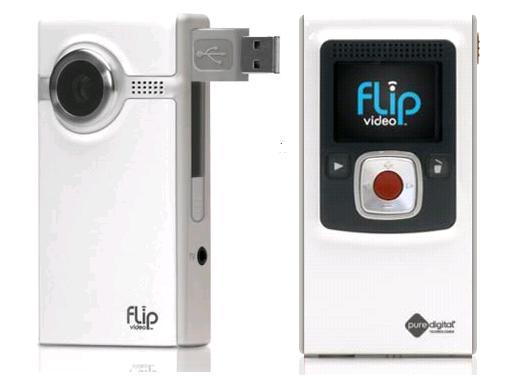
If you like to take videos and upload them to YouTube and any other website, then you should consider buying a Flip video camera, which is really small in size and can be taken anywhere. The camera contains very basic options. Yet, you can get confused with some of its buttons. So, if you have just bought a Flip video camera and don’t know how to use it, then you do not need to worry because the following easy tips will help you in setting up the camera and run it right away.
Instructions
-
1
Take a look at the instructions manual that came with your camera in order to get some knowledge about the functions available in your gadget.
-
2
In case you find it difficult to understand the instructions manual, or you have lost it, then you can manually check your camera settings and functions. For that purpose, turn your camera on by pressing the power button on it. Usually, the Flip camera has a sliding button at the right side with camera screen facing you, which is used to turn the power on.
-
3
Now test the video by pressing the record button. Keep recording a scene for few seconds, before pressing the record button once again, to stop the recording process. You can also use zoom in and zoom out options during your recording. The buttons are placed on the upper and bottom side of the record button. Plus sign indicates zoom in and minus sign indicates zoom out option.
-
4
Check the recorded video by pressing the playback button. You will find triangle sign on the playback button. Right after you press it, you will see the list containing videos. You can now move the highlighter to the video you just recorded, using left and right buttons, to navigate.
-
5
If you want to delete a particular video from the list, you can select it and press the button with trash can icon on your camera.
-
6
You will see a slide button. You can slide it down to open the USB plug. You can use that plug to connect your Flip camera with computer. The computer will automatically detect the camera and will start its installation. Follow the instructions to complete the installation process.
-
7
Copy the videos from your Flip camera to computer and you can use any video editing software to make any changes to the videos.







