How to View Forgotten Wireless Network Password in Windows
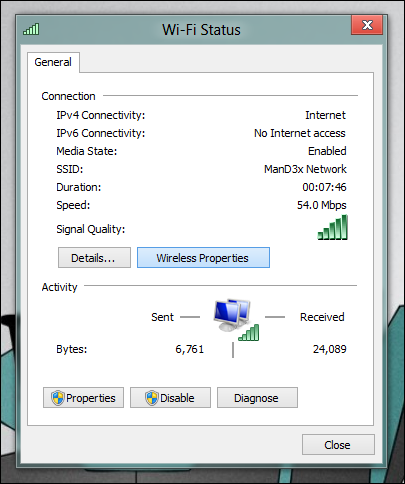
Usually people who ask others to set the network connection in their house or workplace are not aware of their network password at a time when they need it. But there is a way to recover your password and remember it. The simple technique of viewing the wireless password of a connected machine that is running on your home network can be revealed through a simple technique discussed in this guide.
The process mentioned in this article can only work if you are the local administrator of your home network.
Instructions
-
1
Make sure that your computer or laptop is on and that your operating system has fully loaded. You will have to enter into the network adapter settings.
-
2
Open the run box and press Win + R keys together in order to type the ncpa.cpl in the Run dialog box and press the enter key.
-
3
A window will appear on your screen showing all the available network adapters in your system.
-
4
On the wireless option from the list right click on it and select Status from the popup menu.
-
5
Another dialog box will open up with the title Wi-Fi Status. Drag your cursor downwards and click the Wireless Properties tab which is present with the Details tab.
-
6
Another window with the title ManD3x Network Wireless Network Properties will open. Click on the Security tab.
-
7
Under the Network Security Key, check the box that says Show Character, this will reveal your password.
-
8
After taking a look at your password uncheck the box and click OK, to close the ManD3x Network Wireless Network Properties window. Once you have seen your password it might be a good idea to write it down somewhere and keep it safe so that you do not have to go through all these steps repeatedly.
-
9
These steps are relatively easy but if you face any issues then start again and take your time so that you do not skip any steps. If you are still having problems then go online and visit some forums or websites that deal with this particular issue. Make sure that you go over all the previous posts on a forum to see if your problem has been previously solved by an expert user. You can also pick up some decent advice and tips or tricks to help streamline your work more efficiently. Make sure to also check out the various video tutorials for additional assistance. You will find many excellent video tutorials online that will show you each and every step in detail which can make it a lot easier to follow.







