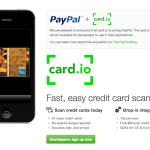HTC Hotmail Email Settings Overview

For all those HTC users who are in an urge to find an alternative to check their Hotmail mails, this guide will surely help them out. Now HTC owners can access their Hotmail accounts through their HTC smart phones, instead of using a personal computer.
A single tap will allow you to read the mails and send an appropriate reply or compose a new mail.
There are two methods that can help you in setting up Hotmail emails on a HTC phone. If you have @hotmail.com address, then you do not have to go through a long procedure, just add your email address along with password and rest of the settings will automatically get configured. But if you have a @live.com or @hotmail.co.uk account then follow the steps stated below:
Instructions
-
1
First you will have to open the Mail application in your HTC phone.
-
2
Tap on the Menu and then select More.
-
3
A new screen will appear on your screen showing you the available email accounts, tap on New Account.
-
4
Next you will select Other (POP3/IMAP)
-
5
For a manual setup, tap on Manual and then add the data as mentioned below:
Protocol: POP
Email address: enter your Hotmail email address
Username: again retype your full email address
Password: type your Hotmail email address’ password
POP Server: type pop3.live.com command
Security Type: SSL
Server Port: 995 -
6
After pressing Next you will have to enter the outgoing server settings. Add the information as stated below:
Login required check box: check it
Username: type your full email address
Password: type the password of your hotmail address
SMTP Server: type smtp.live.com command
Security Type: TLS
Server Port: 25 -
7
Press Next.
-
8
You will have to enter an appropriate name for the account which will be displayed in the account list.
-
9
Next you will have to enter your own name and hit the finish button. That’s it! Now you will be allowed to access your Hotmail account without any restriction. If an error occurs, go through the entire setting and see if you have typed anything wrong.