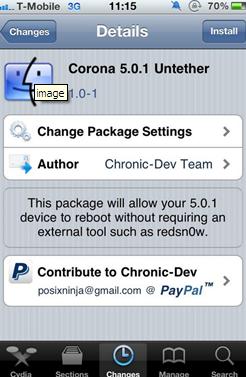How to Jailbreak (untethered) iPhone 4/3GS, iPhone 4 CDMA, iPad1 and iPod on iOS 5.0.1
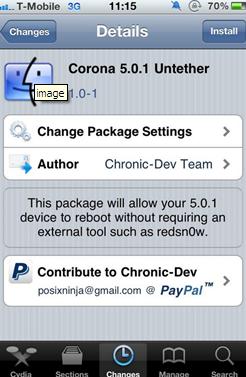
Good News for all the iPhone and iPod users, your wait is over as the jailbreak for the iOS 5.0.1 has been arrived. The Pod2g team has finally released the jailbreak of the new version of iOS. The Jailbreak version for the new iOS was also provided to the Dev-team and Chronic Dev-team by Pod2g. Dev-Team instantly released the updated version of Redsn0w for all the people waiting to jailbreak their iPhone and iPod. The jailbreak (untethered) is available for iPhone 4, 3GS, iPhone 4 CDMA, iPad 1 and iPod. Check the mentioned below set of instruction to jailbreak your device.
Instructions
-
1
Download Redsn0w 0.9.10b3: Download Redsn0w 0.9.10b3 from the links provided below.
Extract all the wp-content/uploads.
-
2
Open the extracted folder and from there execute the redsnow application.
-
3
Click the "jailbreak" button as redsnow application pops up.

-
4
Now connect your gadget to computer and check it is powered off. After that click Next button.

-
5
Now, you have to set your gadget into DFU mode, for this track on screen commands.
a. Press power button for 3 seconds.
b. Now for 8 seconds press home button without releasing power button.
c. Release power button for about 15 seconds but don’t release home button.
Keep pressed the home button as long as your gadget is identified by redsnow and it executes reboot.

-
6
Now, redsnow will arrange the jailbreak data and will do remaining process, you will be alerted when redsnow is completed.
-
7
After that a new screen will emerge, choose install cydia from accessible options and click next. Your gadget will reboot yet again and after that it will start loading new RAM and kernel data.
As all is completed you will be alerted and again your device will reboot. In about 4 minutes your gadget will boot up untethered jail broken on ios 5.0.1 together with Cydia installed.
-
8
For Users Who are Already On tethered Jailbreak ios 5.0.1:
If you had previously executed tethered jailbreak on your gadget by snowbreeze or Redsn0w then there is an easier method to transfer your gadget to untethered jailbreak.
Visit cydia and look for "Corona" a free package, after finding this package install it and your gadget will restart with untethered jailbreak.