How to Record a Voice Memo on a Palm Centro
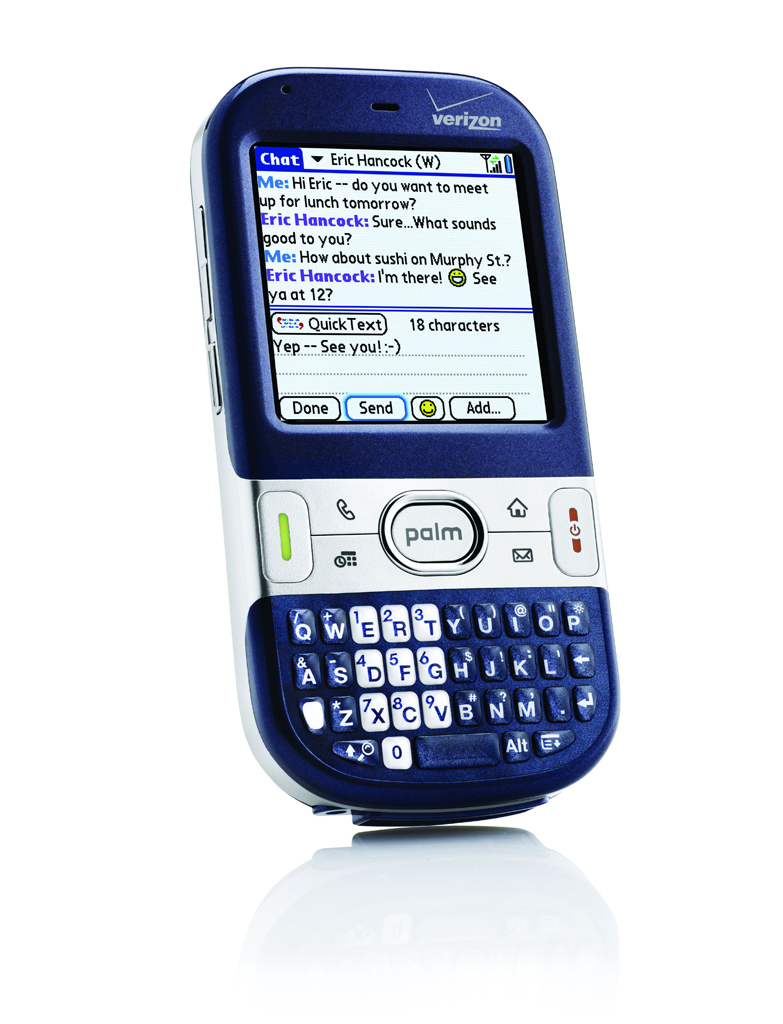
People searching for a small smartphone that fit quite nicely in the palm of their hand often opt for Palm Centro. It has plenty of features, something that plays the most vital role in helping a consumer decide if the product or technology is worth spending their hard-earned money on.
One of the many applications and therefore utility available for the Palm Centro user is “Voice Memo.” The application allows the user to record tasks, meetings and any other important commitments by simply speaking them out instead of having to write them down.
Instructions
-
1
The first thing that you need to do in order to record a voice memo on a Palm Centro is to switch it on and unlock the screen. In order to do this, press the red power button on your phone. Once the phone is switched on, locate and press the “Palm” button to unlock the screen. Without unlocking the screen, you cannot access your applications or perform any task on your phone, unless you have an incoming call.
-
2
Once you have unlocked your screen, push the “House” button to bring up the application menu. You will see a lot of application icons on your screen now.
-
3
Search for the “Voice Memo” icon, which is typically located under the application menu. You will not have much trouble locating the icon, since there are not too many applications that are on can be installed on a Palm Centro.
-
4
After you have successfully launched the Voice Memo application, locate and press the “Record New Memo” button to start recording your voice. You will know that the recording has started once you see the word “Recorded” being displayed in red on the top of the screen.
-
5
Once you are done recording the voice memo, press the “Stop” button to stop the recording process.
-
6
Erase the data and time being displayed on the top of the screen and write a new title of your choice for the memo that you just recorded. It is recommended to save the memo by a title that gives a bit of description about it, so that you can easily identify it when searching for it later.







