How to Setup a Wireless LAN Network for Gaming
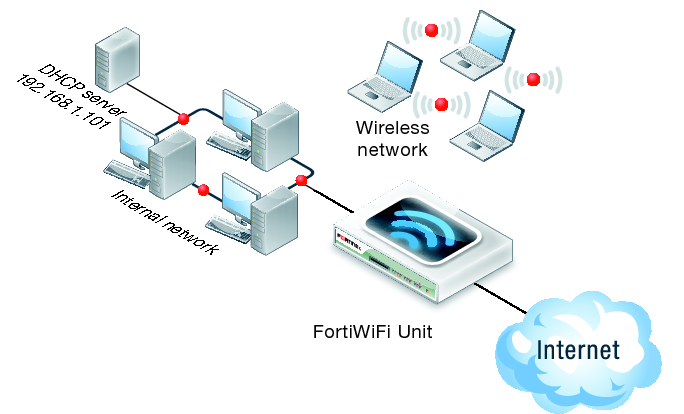
Online games have become more popular during the last decade. This is due to the fact that the enemy in these games is not artificial intelligence but real people. If you can setup a local network at home or office, you can play a variety of computer games, supporting multi-player option, with a lot of competitors around.
Progress in wireless technologies allows you to transfer information over long distances and you create a local network between computers by using a cable connection or through setting up a wireless network (Wifi). Both methods have their own pros and cons.
Instructions
-
1
To create a wireless network, you need a Wi-Fi router (the router). If you choose this equipment, you must comply with the technical specifications of your laptop. Find out the types of wireless networks and encryption of data before setting it up with wireless cards laptops.
-
2
Or you can buy a Wi-Fi router that meets these specifications. Connect the device to a power socket and then connect the laptop to the router via LAN (Ethernet) connector using a network cable.
-
3
Open your browser (Internet Explorer/Opera/Mozilla) and enter a standard IP-address of the Wi-Fi router in the address bar. Here you will see the main menu of the device settings.
-
4
Enter the name of the network and the password for this type of data encryption.
-
5
Connect to the Internet (WAN) router through an Internet connection. Open the Internet Setup (Network Setup). The setting of this menu depends on the requirements of your ISP. If you do not have the ability to do it yourself, then please contact technical support from your service providers.
-
6
Scroll to "Set up a wireless network» (Wireless Setup). This menu will present you with different options and checklist according to the capacity of your laptop or a desktop computer system. Now select the types of security and a radio signal that can be operated with the Wi-Fi adapter connected.
-
7
Save all changes to the settings you made during the procedure of connecting several systems with a wireless adapter. For confirmation you application action, restart the router and computer.
-
8
Turn on the equipment. Make sure that the connection to the ISP is established. Disconnect the cable from the laptop and examine the list of available wireless networks. Connect to the access point you just created.

