How to Share Files between Windows 8 Virtual Machine and Windows 7 Host Machine in VMware Workstation
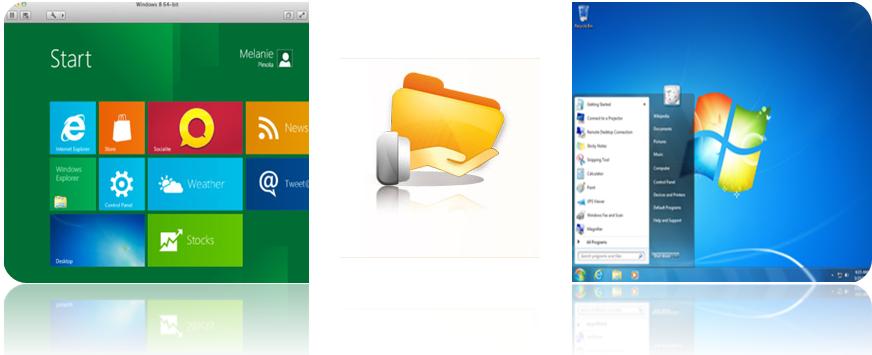
It is quite difficult to share folders between a Windows 8 virtual Machine and a Windows 7 Host Machine in VMware Workstation, because the VMware tools are unable to be installed. But there is a way with the help of which you can share a folder between the two operating systems; first you will have to share a folder from the Windows 7 host, after that map the folder as a network drive in your Windows 8 virtual machine. Before starting on, do read the procedure of transferring files between a Windows 8 PC and a Windows 7 PC.
Instructions
-
1
Once, done, this guide will assist you in accessing VMware network connection through both the Windows 7 host machine as well as through the internet.
-
2
Log in to your Windows 8 operating system and in the VMware Workstation, start your Windows 8 virtual machine.
-
3
Click on the VM tab and select Settings from the drop down menu.
-
4
A dialog box will display with the title Virtual Machine Settings. Click on the Hardware tab, from the list of hardware shown in the window click on the Network Adapter along with the NAT option. In the end click OK to save the changes made in the settings.
-
5
On the same window click on the Edit tab and select Virtual Network Editor, from the drop down menu.
-
6
A user Account Control dialog box will appear on the screen you will have to click ‘Yes’.
-
7
A window with the title Virtual Network Editor will appear on the screen. From the list of networks click the NAT type of network. Before clicking OK check the Connect a host virtual adapter to this network check box and the NAT (shared host’s IP address with VMs).
-
8
Be sure to follow these instructions carefully and make sure that you do not skip any steps. Take your time and try it again if you face any issues. It might be a good idea to check out some websites or forums that deal with Windows 8. You will find many different forums and posts that might have covered your particular difficulty that you might be having. Take time to read through everything as your problem might have been previously resolved. You will find many experienced or expert users that are willing to provide some assistance to you regarding Windows 8 or Windows 7. Also, take some time to check out the excellent video tutorials that will definitely help you get all the information that you need to get these settings done properly.







