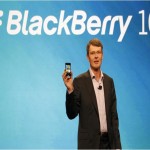How to Block Your Cell Phone Number

Are you satisfied with the privacy standards of the modern technology? Most people would say no, as it is almost impossible to have any privacy with the increased use of cell phones.
Things become really frustrating, when people make phone calls just to waste their own and others’ precious time. You feel helpless when a person unnecessarily calls you time and again. The best way to get rid of this mess is to erase your number from his/her phonebook.
In order to avoid such irritation in the future, you must not give your phone number to those whom you don’t want to talk. But if you have to make a call to any of them, don’t forget to hide your caller ID.
Making your phone number invisible is not difficult by any means. Both temporary and permanent blocking features are available to use. You simply need to be aware of the right process and there will be no headache for you whatsoever.
Instructions
-
1
If you want to use one-time-blocking option, you are just required to dial *67 ahead of the area code and phone number. Eventually, the person on the receiving end will find your identity either as ‘Restricted’ or ‘Private Number’.
-
2
Including Verizon, many networks use this universal command for one-call caller ID blocking. However, your network may have an entirely different code for this service. *67 certainly works in North America.
Among the codes for other countries are:
- Albania, Australia, Greece, Israel, Italy, Sweden: #31#
- Argentina, Denmark, Iceland, Switzerland, South Africa: *31*
- Germany: *31# or #31#
- Hong Kong: 133
- Japan: 184
- UK and Ireland: 141
- New Zealand: 0197 (Telecom) or *67 (Vodafone)
There is a possibility that your network does not support such code. This feature works for only one call, which means that you are required to dial the code before every call. -
3
In order to hide your caller ID permanently, you need to contact your service provider. They will allot you a permanent Private Number and charge some money in return. As a result, nobody will be able to see your caller ID, even if your number is saved in their contact list.
-
4
If you are using permanent caller ID blocking feature, you can deactivate it for one specific call. For this, you just need to add *82 before the phone number. You phone carrier, however, may not support this code.