How to Create Peer-to-Peer Connectivity With WiFi
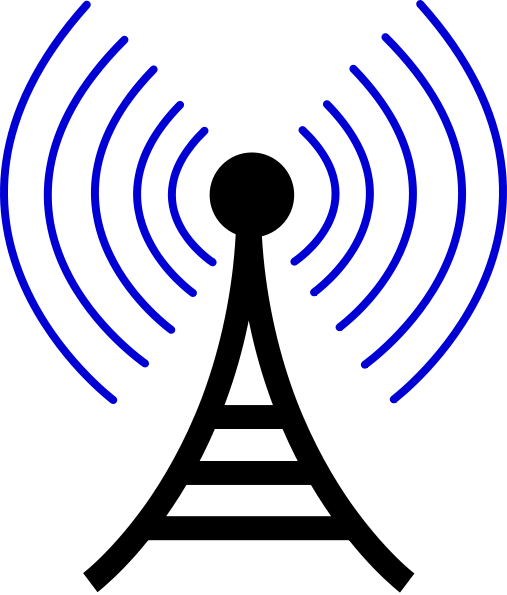
Wireless networking is the simplest way to connect multiple computers. For normal operation of the network server is not required, but the number of connected PCs should not be more than 5-6.
Wireless networks today are one of the most modern methods of data transfer between computers. The most common way to create a peer-to-peer wireless network is a network based on Wi-Fi technology with the router.
To create a local network between two home computers without using a network cable is possible. This method requires a certain financial expenses for the purchase of two Wi-Fi adapters.
Instructions
-
1
Build a local network based on Ethernet using unshielded twisted-pair cable, which is a polymer sheath within which the four pairs of copper wires twisted together. This cable is the most effective, as its installation and wiring is simple. Equip each end of the cable with special convectors. Try to use "star" topology if you want to enable peer to peer networking model.
-
2
Run the cable in the room, keep the cables away from each other just to get rid of complexity of the workstations. Take the cable from the station to a special device - a hub. Insert the wires into the connector and crimp them with a special clamp.
-
3
Set up a home network on your system – desktop or laptop. Connect the network card in the system unit and insert the card into the slot power cable. First, install a network card driver. To do this, insert the CD included with the card to the drive, then follow the prompts to install the driver according to the system. Make sure that the network card is displayed in the device list. Go to the "Control Panel", select "System" tab and "Device Manager” in order to check whether the card has been installed or you still need something else.
-
4
Right-click on the icon "My Network Places", select "Properties."Then click on "Add" and select "Client Network Microsoft». In the same tab, select "Add" - "Protocol TCP / IP».
-
5
Go to the properties of the network, go to network components, select "Protocol TCP / IP». Click on the "Properties", set a static address for the computer, for example, 192.168.1.3, Subnet Mask, enter 255.255.255.0. For each computer list the corresponding address, replace the last digit, and the name of the working group, for example, HomeNet.







