How to Download eBooks From BCCLS
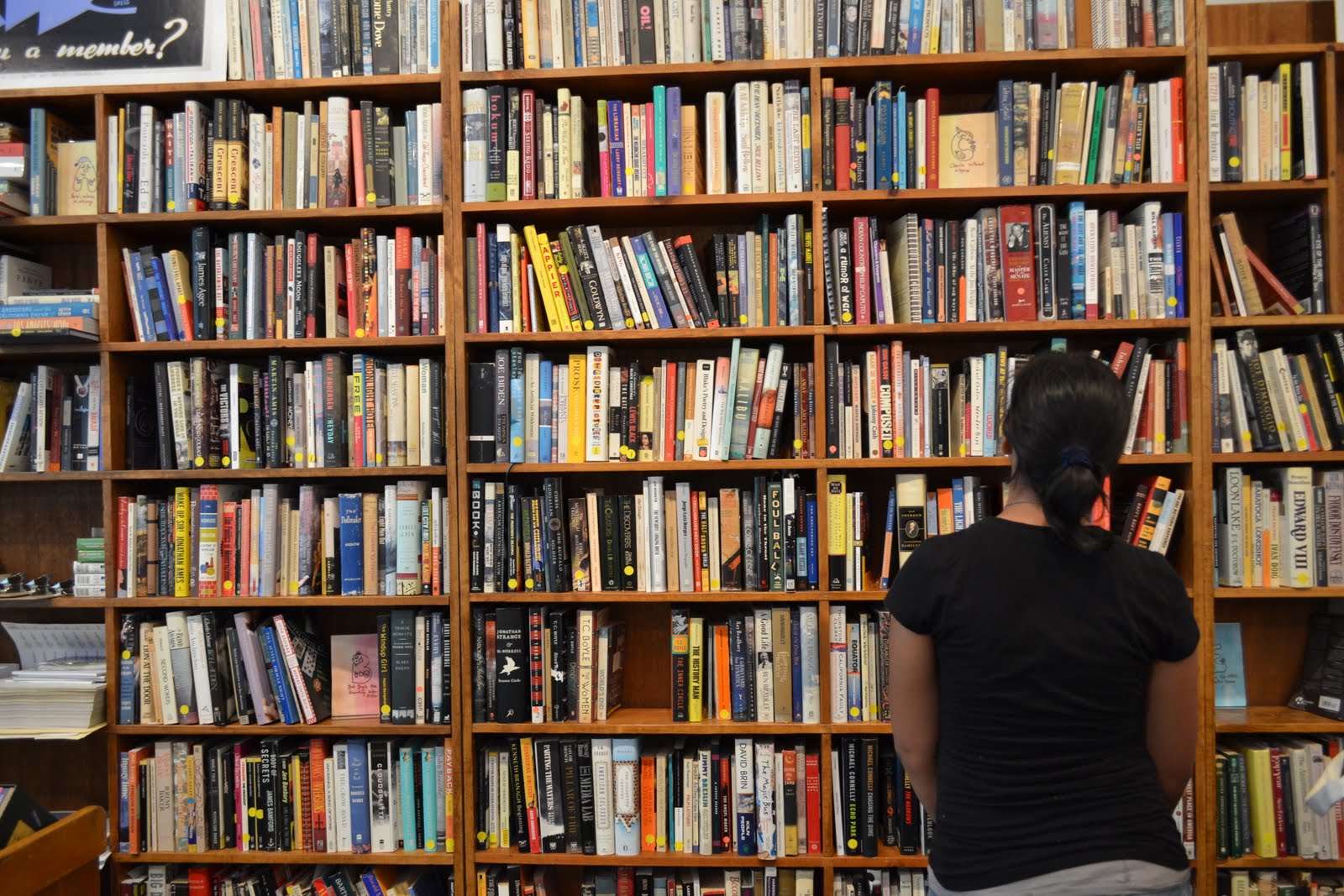
Book can be your best friend. No matter which category you are interested in, a vast field of knowledge is waiting for you in libraries. A decline in the book reading trend has been observed over the recent years, but still there are millions of book lovers across the world.
Libraries carry plenty of importance in every society. These centres of knowledge play a crucial role in the progress of any community. A library also triggers the interest among the masses.
Science has affected almost every walk of life. Now, no one needs to visit the library to get one particular book, because everything is available online. Almost every good university holds a huge collection of eBooks these days.
Apart from the universities and other educational institutions, there are plenty of sources of eBooks. The Bergen County Cooperative Library System (BCCLS) in New Jersey is one of the best sources of eBooks. Those who hold the library cards within the network can enjoy a vast collection of books online.
Downloading a book from the BCCLS is not a tough task at all. After installing a special program in your computer, you can get a book by just taking a few easy steps. Even if the program is not installed, there is nothing to worry about.
Just visit the BCCLS website, and download Adobe Digital Editions. Once you have installed the application, the job is almost finished. Just log on to the BCCLS system, and find the book of your choice. The BCCLS works just like a physical library, where you find the one you need. Remember, the downloaded eBook always has an expiration date.
Instructions
-
1
Visit the homepage of the BCCLS website. From the list of links on the left-hand side, select the one that says "DigitalLibraryNJ".
-
2
Now, it is the time to login. Click on ‘Login’ from the menu at the top of the webpage.
-
3
You need to select the library system you belong to. For instance, if you are a member of the ‘Sparta Public Library’, select it from the pull-down menu.
-
4
To log on to the system, you are required to enter the library card number.
-
5
Once you have successfully logged in, it becomes very easy. Clink on "View all eBooks" to see the whole collection of titles. If you are looking for a particular book, click on "Advanced Search".
-
6
After getting the required title, click on it, and select "Add to Cart", followed by the ‘Download’ option. Once the file is downloaded, you can open it double-clicking it.







