How to Make Printable Bubble Letters for Coloring
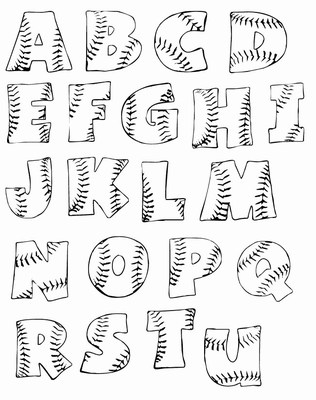
Bubble letters can form the basis for kids to learn English at the root level. They are used at the introductory level where kids don’t even know the shapes of the letters used in English language. It is difficult to create Bubble letters if you don’t have any assistance or have to draw them on your own but there has been breakthrough progress in the field of technology and the task of creating bubble letters is being eased in the recent years. Kids usually find the bubble letters to be quite interesting and using crayon colours to fill out the shape is their favourite job. They might spill out some colour but they are eager to get a new work which includes colouring a bubble letters are a basic part of infant learning. They can learn alphabets used in English language and also learn how to draw a particular number on the paper. With the help of Internet, teachers can accomplish the task of creating bubble letters without any problem and for free as well.
Instructions
-
1
Go to the website bubbles.kidsuki.com. This website will help you locate the easiest way to create a bubble letter in different fonts. So, you won’t have to ramble across and work hard in this regard. A few clicks from your end and you are done.
-
2
You need to follow three steps to create a bubble letter on this website. When you will open the website you will find an option of “Enter A or 1 or $ or ..”; enter anything that you want to print. It can be a character, an alphabet or a number. It depends on your necessity. A box below the option is to be used to enter the data. Enter the desired number, alphabet or character.
-
3
Next thing you have to do is to select the font of the chosen alphabet, character or number. You will be given options of Arialic, Graffiti, Scream, Tasteless Candy, Tolo and Vitamin. When you will select a particular style, the alphabet written will change according to the orders. Choose the style you like.
-
4
Third step is to the press the “Bubble It” button/option which will create the character, alphabet or number according to your commands. It is as simple as that. You can “Save” the picture by right clicking it and choosing “Save Target As”. Then print it.







