How to Put Emailed Audio on Mp3 Players
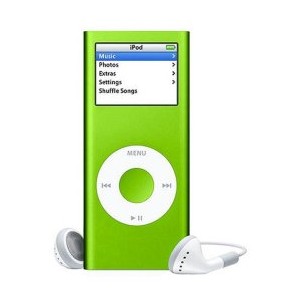
With the advance in technology, the ability to send larger files through email has been greatly appreciated by all users. Prior to this, most people can relate with the fact that only small sized documents were allowed by email providing services, but now, that whole concept has been taken to another level.
For those who received or do receive on a regular basis, audio files through their email for whatever reason, putting them on your Mp3 players is a very easy process and you may even be surprised to learn how simple it all is.
The only thing that you will need to prepare in advance is make sure that the audio file which you have received in the email is actually compatible with your Mp3 device or not.
Instructions
-
1
Save the File
Like any other attachment, you have to choose a location where you want to save the Mp3 files. It is important that you choose a single location if there are more than one Mp3 files that you are looking to transfer on to your Mp3 player. Click on the attachment with the right click of your mouse and “save as” to a specific location. For Windows users, saving to your music folder would be most preferred. -
2
Connect Mp3 Player
Now it is time to connect your Mp3 player to the computer and get it ready to have those specific files transferred to the device. For those using Apple’s iPods and similar devices will obviously need to transfer the emailed audio to iTunes and can sync it to their Mp3 player from there, like with any other such file.
Other devices sometimes have a software of their own, or can be just directly sent to by finding the drive on My Computer and send to the music folder located in the drive’s memory. -
3
Send
Now that you have the audio files saved in a specific folder, open up the necessary software or drive of your Mp3 player and send the files to it. With iTunes, you will just drag the files into the list and click on synchronize.
For those who already do not know, this process is the way to go to transfer basically any sort of file. It does not have to be only audio, but depending on your device, video files and documents can also be sent this way, but need to be put into the proper folder.







