How to Record Video Games with Commentary
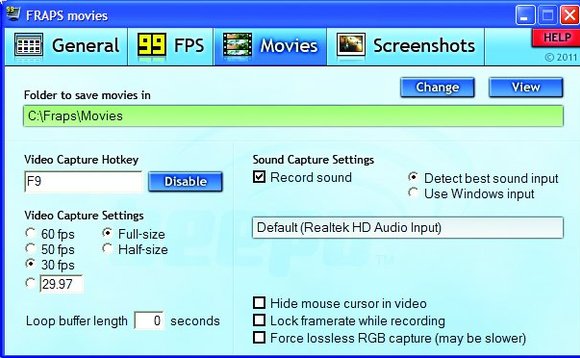
With the growing rise of Esports (gaming), recording and publishing your game play if you are a top player is a great way to generate a fan following, and make some money out of it. There are many online services available that let you record your computer feed with ease. Some of these services are totally free of cost while some of them charge you a certain amount to let you record video games.
Instructions
-
1
If you barely get enough frames per seconds (fps) when playing the game on your personal computer, it is not recommended to record games on that computer. Video recording softwares take a toll on the graphics card of your computer, especially when running it simultaneously with a game, which is what we intend to do.
-
2
Improve your computer specifications if you are facing this issue. Upgrade your graphics card and add some additional RAM if required. You should have plenty of space available on the hard disk as in-game videos consume mammoth amount of space on the hard disk.
-
3
There is a great variety of video recording softwares to choose from, but we recommend you to use Fraps. You may also use a hardware module known as video capture card with your computer to record videos.
-
4
Connect the video capture device to the USB port of your computer. Connect the output feed of your graphics card with the input jack of the video capture device using an HDMI cable. Open the settings menu of your video capture device and click on the games section. The video for the game shall now appear in the centre of the application window.
-
5
An easier alternate is to download and install 'Fraps' on your system. The free version only allows you to record you to a certain length of video. Purchase full version of the software if you want to make a montage of your frags or something. Install the microphone drivers and select both input sources in the Fraps settings menu.
-
6
Fraps needs to be running when you start the game or else the recording function may not work properly. Select record in Fraps and start recording your game play.


