How to Scan Barcodes With an Android Phone Using Barcode Scanner
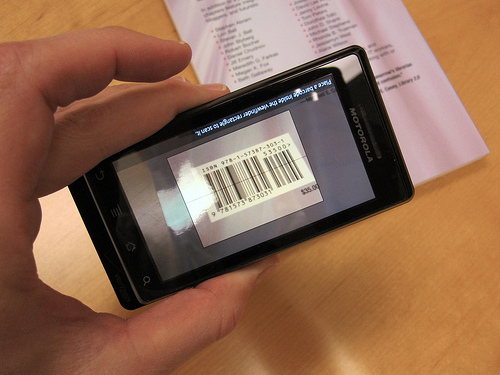
A barcode can be defined as a series of parallel optical machine-readable bars of varying width. Generally, barcodes contain basic information about the product to which they are attached. About a decade ago, only employees at shopping malls and stores had the means of scanning barcodes to get information about a certain product. However, with recent advances in technology, anyone having an android phone can scan barcodes using the appropriate android application. Scanning barcodes with an android phone is something even a novice can do without having to get assistance from another person.
Others are Reading
Instructions
-
1
Open Google Play Store on your android phone. Google Play Store is a one stop shop for all android apps. Furthermore, users can download most of the android apps for free.
-
2
Tap the spyglass tool which is located on the top right corner of the Google Play Store screen. This will pop up a search bar where you can search for a particular android app simply by typing the name of the app you are looking for.
-
3
In the search bar, type ‘barcode’. A number of options related to your search term will pop up on your android phone's screen. Tap the option labelled ‘Barcode Scanner’. This is the app which you can use to scan barcodes with your android phone.
-
4
Two buttons will appear on the screen. Hit the button labelled ‘Install’. Wait momentarily for ‘Barcode Scanner’ app to download and install on your android phone.
-
5
After the app is installed, hit the button labelled ‘Open’. This will activate the installed android app. Wait momentarily for the app to load completely. It should take no more than a few seconds.
-
6
Adjust your android phone until the barcode you want to scan is inside the viewfinder rectangle of Barcode Scanner. Allow time for the app to scan the barcode. For complex barcodes, you may have to wait about a couple of minutes. So be patient while the Barcode Scanner scans the desired barcode.
-
7
The information stored on the barcode would be decoded and displayed on the screen of your android phone.
Posted by Leon Parker in Mobile Phones







