How to Set Up an Antivirus Firewall
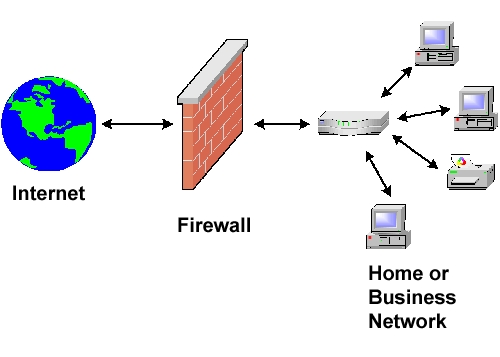
While nearly every household has a computer these days, internet proliferation has also been on the rise. The utility of computers is significantly reduced without an internet connection, which allows the user to browse the web and access a wide variety of content. However, since an internet connection technically connects you to other computers in order to exchange data, it also brings with it some security concerns. A computer which has harmful data or potentially dangerous programs can easily transfer the same to your machine using the connection. Likewise, another person can use the connection to access your computer and seek out personal information and other data.
Instructions
-
1
Fortunately, you can control what your machine exchanges over the internet by using a firewall. As the name suggests, a firewall is a software which acts like a filter, allowing certain information to pass through and restricting the rest. Most machines these days come with such software pre-installed, but if you have an anti-virus software, chances are it also has a built-in firewall feature which you can use.
-
2
Run your anti-virus software from the start menu. You can easily find it if you know the name; however, if you don’t, most programs have an icon in the system tray which you can interact with to open it up.
-
3
Look for a firewall option on the main window. If not there, it may be found under the advanced options section. Select it to view firewall options.
-
4
You will most likely need to enable the firewall first. If you are using your operating system’s built-in firewall, you will need to disable it to avoid conflict.
-
5
Once enabled, the software will give you options to set up addresses you wish to filter. You can either add URLs or IP addresses to the firewall software. Some programs also allow for individual apps to be selected for filtering.
-
6
Make sure you do not restrict important websites such as Google, as it would prevent a host of services from functioning. Once you are done setting it up, browse the internet to make sure the firewall is properly configured. Try opening up a restricted website to test it.
-
7
Most firewalls also give you detailed information on the data exchange (blocked and allowed) which you can review to ensure that no unauthorized data is being transferred to or from your machine.







