How to Use DCU 11 Data Cable

A DCU-11 data cable is used to connect certain models of Sony Ericsson cell phones with your computer using Microsoft Windows as an operating system. Although it sounds as if you just need to plug the data cable in your computer’s USB port to make the connection, but it is not that simple. Before you can use the DCU-11 data cable to connect your cell phone to your PC, you need to take care of certain prerequisites.
Instructions
-
1
There are certain requirements that your PC must meet before you can attach a DCU-11 data cable to it. The operating system installed on your PC should be Windows 98 (Second Edition), Windows 2000, Windows ME or Windows XP. If you are using any other operating system, you will not be able to use the DCU-11 data cable. Other minimum system requirements include an internet connection, CD/DVD ROM, 20 Mb free disk space and at least 32 Mb RAM.
-
2
Not all Sony Ericsson phone models are compatible with the DCU-11 data cable. Before proceeding further, you need to establish you cell phone’s compatibility. Sony Ericsson Z600, T637, T610, T316, T310, S700, P900, P802, P800 and K700 are some of the compatible phone models.
Image Courtesy: engadget.com

-
3
Your DCU-11 data cable came with a CD. This CD has the necessary installation software written on it. Insert the CD in your computer’s CD/DVD ROM. Now connect one end of the DCU-11 data cable to your cell phone and insert the USB end in your computer’s USB port.
Image Courtesy: andybrain.com
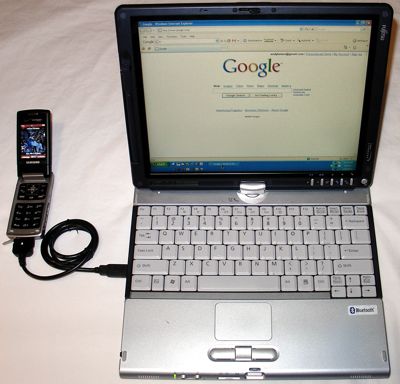
-
4
An installation wizard will pop up. Follow the steps of the installation wizard. Provide any information that you are prompted for. If you are not a computer expert, just keep clicking the ‘Next” button for each step until you reach the end of the installation wizard. Make sure your cell phone is powered on while installing the DCU-11 software on your computer; else you will not be able to complete the software installation process.
-
5
Reboot your computer. This will help Windows make the necessary registry value changes allowing you to use the DCU-11 data cable to connect your cell phone to your PC.







