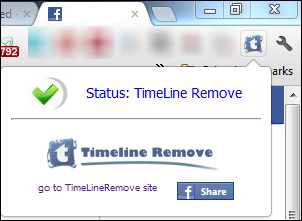How to Disable Facebook Timeline View

According to the latest stats, more than 1 billion people use Facebook on monthly basis. It is undoubtedly an awesome platform to connect with your friends, family and colleagues. However, the recent update of timeline view in Facebook has somehow annoyed many of its users. And the most frustrating part of timeline is that you have to accept it, whether you like it or not.
Instructions
-
1
Before I start I would like to clear one thing that you can’t remove the Facebook timeline permanently, all your friends will see your timeline view whenever they visit your profile until they also install the same extension. You can only disable timeline view at your end using Google Chrome to see the old classic look of Facebook.

-
2
You just need to open Google Chrome and have to install TimelineRemove extension on your browser. The extension s plug-n-play, as soon as you install this extension, all the prowp-content/uploads will be loaded in old classic mode.

-
3
If you want to swap to the timeline view then you can easily change to it without uninstalling the extension. You just have to click on TimelineRemove extension and uncheck the Status: TimeLine Remover by clicking on it. Then page will be loaded in timeline view again.