How to Fix Error 1316 in Windows
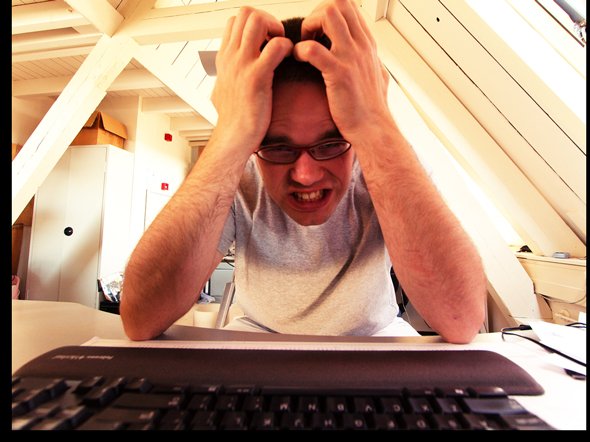
An error-free computer is not a dream anymore. There is hardly an error that you cannot fix on your own. So, if your computer is troubling you continuously, you should not be worried at all.
Error 1316 is one of most teasing messages that the computer comes up with. This error usually fires up when the user tries to re-install or delete a program from the computer.
Fortunately, this error is easily fixable. You don’t need to take your system to a specialist, as he/she may charge you a lot of money for this simple thing. All you need to make is a few very simple moves. And you will be able to use an error-free system within no time.
Instructions
-
1
First of all, navigate to Microsoft’s support site. You are required to download the ‘Windows Installer Cleanup Utility’. To do this, click on the ‘Resources’ link.
-
2
Install the program as you normally do. To run the installation, follow the prompts carefully. The procedure of installing the program should not be hard, if you are familiar with the basics of the computer.
-
3
Once the Windows Installer Cleanup Utility is successful installed, you need to look at the list of removable components. The list will appear in front of you, once you accurately run the newly installed program. Closely look at the list, and find the one that actually gives you Error 1316.
-
4
You are supposed to remove the software from of the list. For this, click on the program to highlight it. This will offer you the ‘Remove’ option. Push the ‘Remove’ button to get rid of this program permanently.
The computer will come up with a warning message. Click ‘OK’ to make permanent changes to your system. The utility software will uninstall the program that gives the error. -
5
You can install the same program afterwards. Since the leftover remnants of the previous have been fixed, you will face no problem in installing the program. Every program that gives Error 1316 should be treated in the same fashion.







