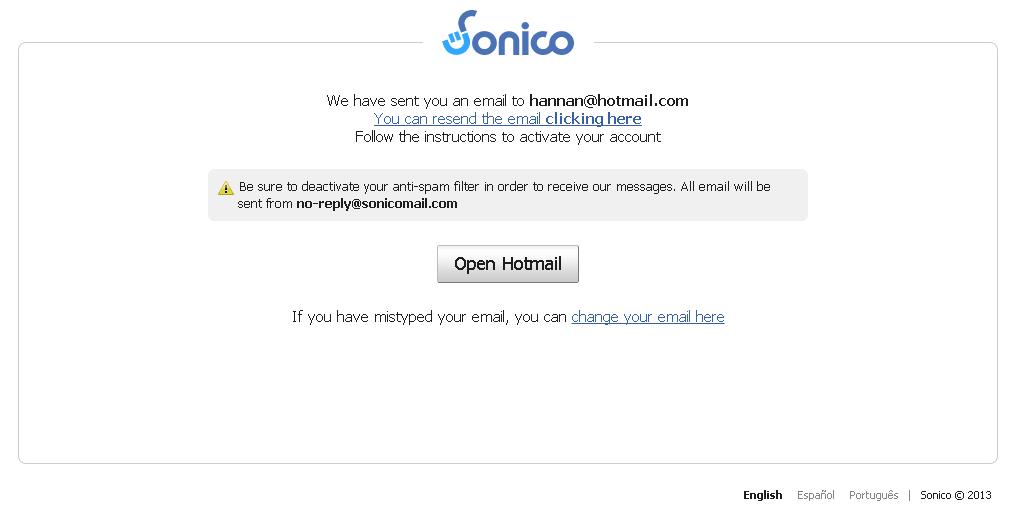How to Login & Use Sonico.com

Sonico is a free to use social networking site that is specially created to target the Latin American Population. Latin America is a region in the American Continent where the languages derived from Latin such as Spanish, Portuguese, and French are primarily spoken. It includes the whole of South American continent and includes Mexico as the lone country in the North America that is the part of the Latin America Belt.
Sonico offers many features to its users. They can search and add friends, create and maintain their own personal profile just like the Facebook, can upload and organize photos, share YouTube videos, organize events. Sonico developers have also added games to keep their users attached to the website. You can challenge your friends in 6 multi player games and try your hand in up to 200 different single player games.
You can communicate with your friends via private messages and also tag and share photos. Moreover they also have an Instant Messenger service that allows users to chat with multiple persons at a time.
The Sonico admins claim that Sonico is different from other social websites as they keep a strong check on the authenticity of the profiles and they do not allow fake profiles to be created on their network. Their Motto “real people, real connections” pretty much explains the thinking behind the creation of Sonico.
One more interesting thing about Sonico is that it allows you to keep different types of profile at the same time. There are three categories of profiles;
– A Private Profile
– A Public Profile
– A Professional Profile
These three profiles are completely separated from each other, giving users the privilege to share different information with different categories of contacts.
Instructions
-
1
Go to the address and login
Go to https://www.sonico.com and enter your username and password to log in. If you do not have an account yet click on the sign up option and add the email id and password to create a new account.
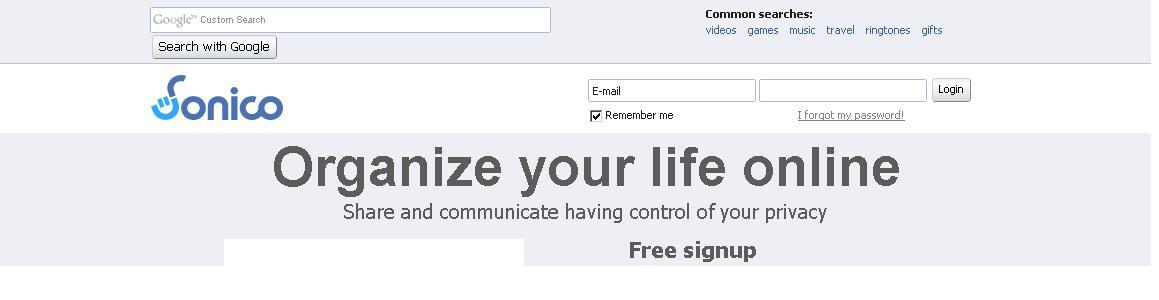
-
2
Add basic Information
After logging in, the website will direct you to the page where you will be required to enter all your basic details. You can also upload an image as your display picture and add your contact number/ secondary email to your account.
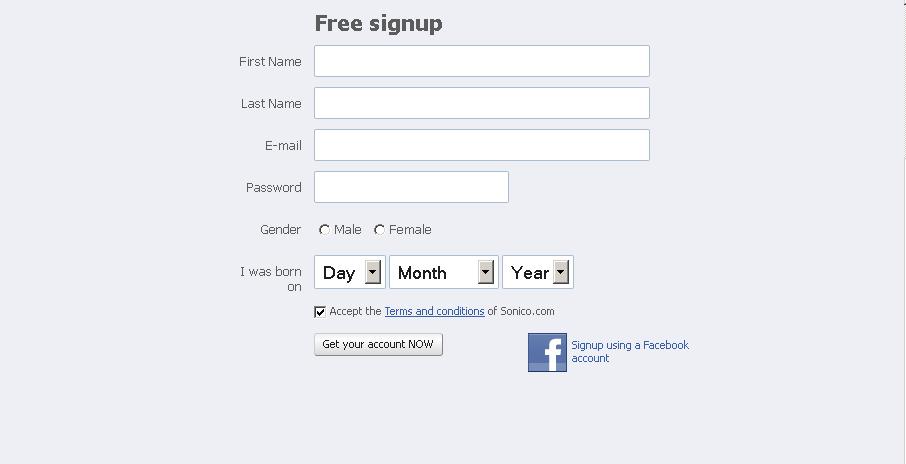
-
3
Search for friends
You can use the search option on the top of the page to search for your friends and add them to your network.