How to Use Google as a Productivity Tool
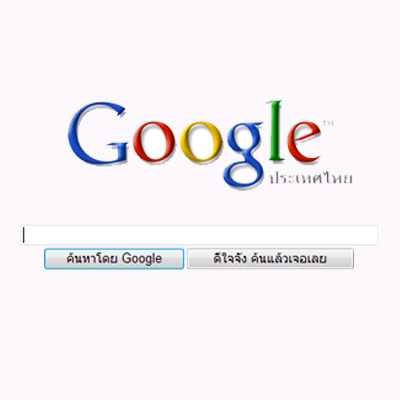
Undoubtedly, Google is one of the most advanced internet applications. Traveling or fun, health or beauty, jobs and employment, Google is designed to help users find information about anything. Virtually every internet user is familiar with its capabilities. However, by using the tools properly, you can improve your productivity considerably. For those who want a way to improve their professional productivity levels, will be glad to know that the steps involved are extremely simple. Follow few simple tips and suggestions to learn the art of increasing productivity using Google.
Things Required:
– Google
– iGoogle homepage
– Internet
– Computer
Instructions
-
1
Before doing anything else, you will need to make sure that you have a fast and reliable internet connection. Turn on your computer and wait for Windows to load. Enter your username and password to access the computer Desktop. Consider finding the internet browser in the Start menu. Enter Google’s website address in the URL Section and you will be navigated to the home page.
-
2
Find the iGoogle link at the top of the screen. As you click on this link a list of options will be displayed allowing you to create your very own homepage in a matter a few seconds. To be able to personalise your brand new Google home page, you will be required to choose a theme from the available options. Also, provide information such as your interests, hobbies, profession and personal details including phone number, full name and address (optional). Be sure to take your time as you put together you webpage or while selecting a theme that properly represents you. Remember to personlise your page so that it becomes unique with your creative touches.
-
3
Next, click the Add link at the top of your newly created iGoogle homepage. As you do that another window showing a list of tools will be displayed. Add the tools you will like to use to improve your productivity. Consider selecting applications such as gadgets if you like using smart phone applications. Installing useful applications on your mobile phone can also improve your productivity considerably.
-
4
Search Sticky Notes on the iGoogle page. This will help remember important things such as meetings, doctor appointments and project deadlines. The Sticky Notes icon can be usually found right under the gadget button. You can add things by clicking enter after every entry.







