How to use NextDoor.com

Next door is a private social networking site that allows people to create private websites to facilitate communication among neighbours and build stronger neighbourhoods in the United States of America. It is different from popular social networking sites such as Facebook as it has very strict privacy settings in contrast. It attracts people who are disappointed with the loose privacy settings of Facebook and it uses http secured for additional security.
The principle behind the creation of Next door was that neighbourhood is the most important community in a person’s life. Home is the comfort zone for most people, and having good relationships with neighbours definitely helps. As the saying goes you can pick your friends but not your neighbours, so getting to know your neighbours and building a strong relationship cannot hurt at least.
And that’s what Next door is for. On Next door you can find neighbours in a neighbourhood, view a neighbourhood map, ask for advice, and share your personal experiences about the neighbourhood with each other. This service is totally free of cost and there is no cost to sign up for Next door.
Here is a step by step guide on how to use nextdoor.com.
Instructions
-
1
Check availability for your neighbourhood
First of all go to http://nextdoor.com and check whether their service is available in your locality or not. Currently 6000 neighbourhoods are available all across the United States of America. Enter City, Street number, email address and zip code and click on the check availability button. It will return the result within a few moments. If the service exists in your neighbourhood click on the sign in button on the top right corner of the screen. It will open another page and ask you to fill your login details. There is a sign up button below. Click on it and wait for the page to load.
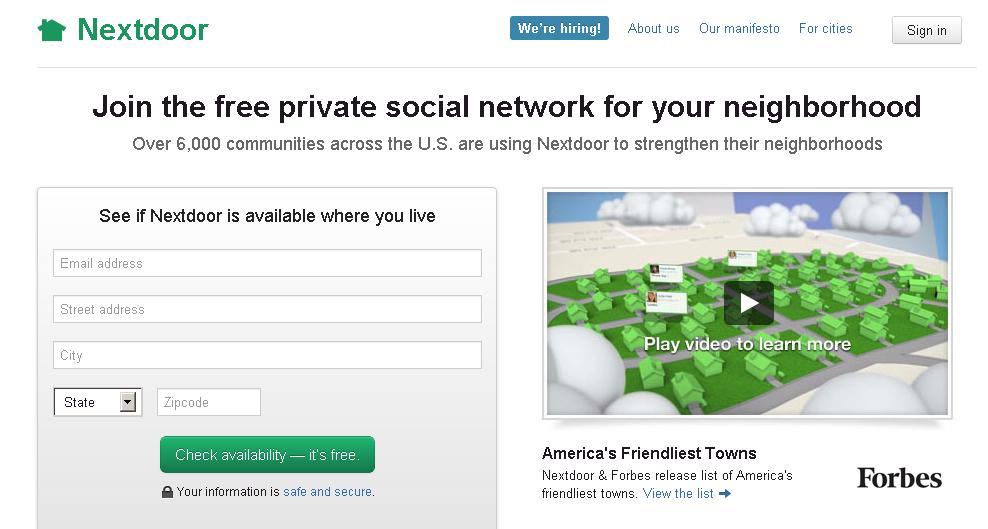
-
2
Fill in all the required details
Now Next door will ask you for the email id, complete home address, contact number and other details. Fill in all the information and your Next door account will be created in a few moments.
Once your account has been created, you can log in using the username and password and search for your neighbourhood. If a community already exists you can request a neighbour to add you to the neighbourhood page, if there exists no community for your area, you can create one yourself and invite your neighbours to join.







