How to Delete Gmail Email Account

Gmail, an advertising-supported email service provided by Google, is one of the leading companies in the world. It is a free Web-based email service provider, where everyone can sign-up any time and can use it. If you do not have a Gmail Email account, create an account today and get benefits from the unique features of Gmail’s Email, which are free of cost. However, if you have a Gmail Email account but you do not want to use it anymore for any specific reason, then simply delete your Gmail account and the personal information by going through this simple article.
Instructions
-
1
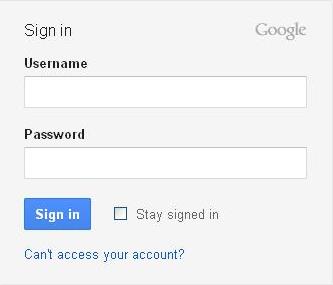
-
2
Sign into your Gmail Email account by typing your Gmail email address into the username box, hitting the “tab,” typing your account password into the “Password” box and finally clicking the “Sign-in.”
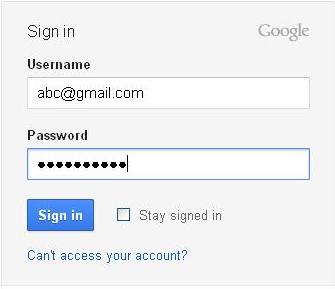
-
3
Now, click on your profile picture on the right top corner of the Gmail Email page and choose the “Account Setting” tab on the list of four choices.

-
4
It will open a separate page for you. Scroll down and go the services option. Now you will be able to see three options under the services option. Click the second option “Close entire account and delete all services and info associated with it” right in front of the delete entire Google account.

-
5
Go through the terms and conditions for deleting your Gmail Email account carefully. Now, enter you Gmail Email account password into the box in front of “Current password.”

-
6
Now, click in the small box on the right side of “Yes, I want to delete my account.”

-
7
At last, click the “Delete Google Account” to close your Gmail Email Account.








