How to Demote a Primary Domain Controller
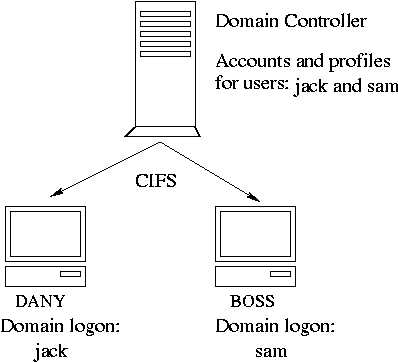
A server machine on a Windows network responsible for hosting the main Active Directory tree is called the primary domain controller (PDC). The main purpose of an Active Directory tree is to monitor the use of network resources by making and implementing various network policies. If, at some point in time, you decide to change the PDC in your Windows network, you can simply remove the Active Directory tree from that machine and demote it. Once the PDC has been demote, you can use the machine for any purpose, such as a client PC or a file server.
Instructions
-
1
Use an administrator account to login to the primary domain controller. You will not be able to demote the PDC if you login with any other account type.
-
2
Click the ‘Start’ button on the desktop and then click ‘Run’. Type ‘dcpromo’ in the text box that appears and confirm by clicking the ‘OK’ button.
-
3
A wizard will appear. Click ‘Next’ for the first wizard screen. On the next screen, select the checkbox ‘Remove Active Directory’ and move on to the next step by clicking ‘Next’.
-
4
Windows will prompt you to choose a new password once the primary domain controller has been demoted. You can type the existing administrator password or you can choose a new one. Click ‘Next’ once you have chosen the administrator password.
-
5
The final wizard screen will show you a summary of the actions that the wizard will perform. Click ‘Next’ to start demoting the PDC. Windows will remove the Active Directory and then the PDC machine will be demoted.
-
6
To complete the demotion process, Windows will prompt you to reboot the computer on the final screen. You will have the option to reboot the machine right away or reboot it later. Choose the option that is convenient for you and click ‘Finish’ to complete the PDC demotion wizard.
-
7
Depending on the selection you made, Windows will automatically reboot the machine or you will have to reboot manually. Whatever the case is, the PDC will be demoted when the machine comes back on once you have rebooted it.







