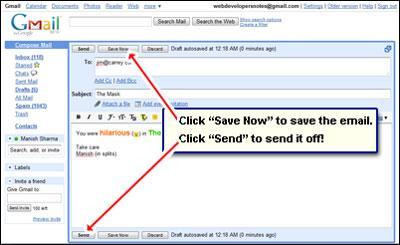How to Forward Gmail Mail to another Account
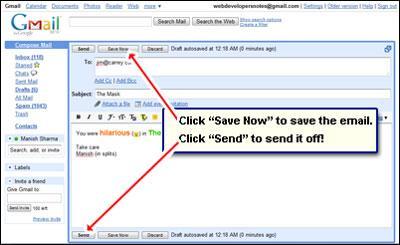
If you are one among the lucky people who are getting benefit from the free email services of Gmail, then you will be aware of its unique features and services. Besides other large number of features, you can also forward your emails from your current Gmail email account. You can forward email messages at your other email address or to someone else email address. The Gmail’s forwarding feature is free of cost, fun and involves very few easy steps. You will love it for sure, as it is the best way to share interesting things with your loved ones. You can forward a single Gmail email to more than one people at a time by keeping them in Cc and BCc. Learn how to forward Gmail Mail to another account and enjoy sharing things.
Instructions
-
1
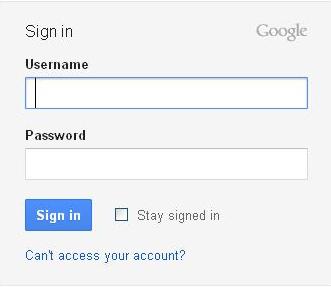
-
2
Now, provide your Gmail user name and password to sign-in in to your Gmail account.
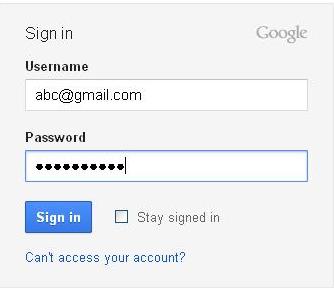
-
3
Click “Inbox” tab on the left side of the Gmail Email page just below the “Compose” option.
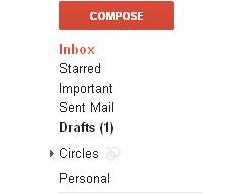
-
4
Once your Gmail Email inbox is opened, find the specific email message that you want to forward. Click the specific email message and wait for few seconds until it is open.
-
5
Click the underlined “Forward” option in the text box of Gmail email. Besides that, you can click on the “More Sign,” that is located on the right side of the email page, along the time of the email message. Once the box with 10 options is opened, click the “Forward” on the second number.
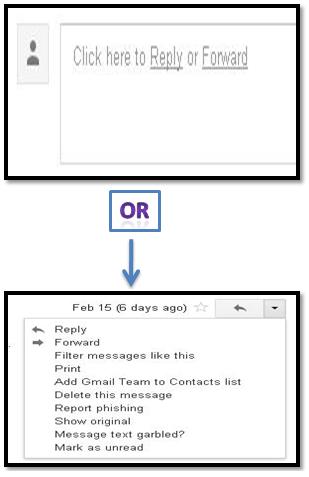
-
6
Now, enter the email address of the recipient into the box in front of the “To" text box.
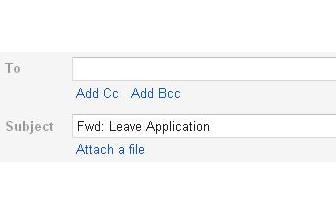
-
7
Finally, click “Send” to forward the selected email to the specific recipient. You can find “Send” option in between the “Reply” and “To” options.